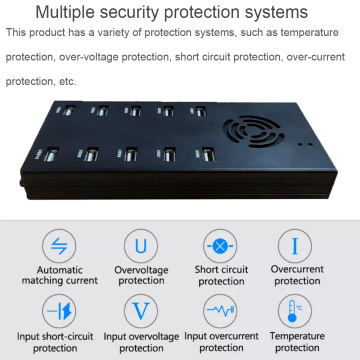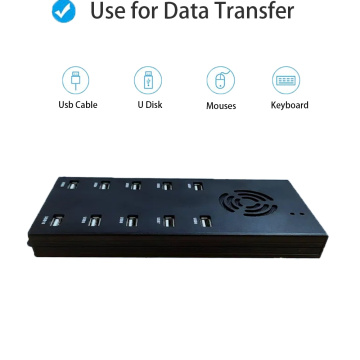USB2.0 20-port with intelligent LED display light
- Min. Order:
- 1 Piece/Pieces
- Min. Order:
- 1 Piece/Pieces
- Transportation:
- Ocean, Land, Air, Express
- Port:
- Guangdong Province, Shenzhen City, Longgang District
Your message must be between 20 to 2000 characters
Contact Now| Place of Origin: | Shenzhen,Guangdong |
|---|---|
| Productivity: | 30000/Piece |
| Supply Ability: | 30000pcs/M |
| Payment Type: | T/T,Paypal |
| Incoterm: | EXW |
| Certificate: | FCC/CE/ROHS/PSE |
| Transportation: | Ocean,Land,Air,Express |
| Port: | Guangdong Province,Shenzhen City,Longgang District |
Why is my USB 2.0 not working in my USB 3.0 port?
1)Power issues:USB 2.0 devices require more power than a USB 3.0 port can provide. If this is the case,you might need to use a powered USB hub.
2)Compatibility issues: Although rare,some USB 2.0 devices might not be compatible with USB 3.0 ports. Try using the device in a USB 2.0 port to see if it works.
3)Faulty USB port:The USB 3.0 port on your computer might be faulty.Try using a different port or a different device to see if the problem persists.
4)Outdated or corrupted drivers: Your computer's USB or device drivers might be outdated or corrupted.Updating or reinstalling these drivers might solve the problem.
5)Faulty USB device:The USB 2.0 device might be faulty.Try using the device on a different computer to see if it works.
6)Incorrect settings in BIOS/UEFI: The settings in your computer's BIOS/UEFI might be preventing the USB 3.0 port from recognizing USB 2.0 devices.Check your BIOS/UEFI settings to make sure that USB 3.0 is enabled and set to be backward compatible with USB 2.0.
*If the USB 3.0 port is in a "sleep" state,it might not recognize a USB 2.0 device.You can try restarting the computer.

Product Description:
Product Description:
20 Port Hub Station 2.0 NS. IDAE Power Bank HUB supports multi-device 20-port industrial hub with intelligent LED display light for a wide range of uses
It can charge up to 30 different devices such as: Iphone/Ipad/Samsung/Tablet/DC/MP3/MP4/PSP ect devices at once.
Transfer file hub USB2.0 Widely Compatibility:
Compatible with iPhone, iPad, Samsung Galaxy, cell phones, tablets, cameras, eReaders, bluetooth speaker headsets, power bank, MP3 /MP4 player, drones and more. Ideal multi port USB charger station for your multiple usb-powered devices.
NS-H20A-20 Product Features:
*Plug and play
*Overload protection
*Status indicators
*Compatible with various devices


Related Keywords