
Smart USB2.0 standard HUB
- Transportation:
- Ocean, Land, Air, Express
- Port:
- Guangdong Province, Shenzhen City, Longgang District
Your message must be between 20 to 2000 characters
Contact Now| Place of Origin: | Shenzhen,Guangdong |
|---|---|
| Productivity: | 30000/Piece |
| Supply Ability: | 30000pcs/m |
| Payment Type: | T/T,Paypal |
| Incoterm: | EXW |
| Certificate: | CE ROHS FCC PSE |
| Transportation: | Ocean,Land,Air,Express |
| Port: | Guangdong Province,Shenzhen City,Longgang District |
The Smart USB2.0 standard HUB is a device that expands the number of USB ports on your computer or laptop.Compatible with Variety of Operating SystemsUp to 16 USB ports can be used to transfer data to up to 16 USB devices.The USB2.0 standard HUB supports data transfer rates of up to 480 Mbps,much faster than the maximum speed of 12 Mbps of USB1.1.USB2.0 hubs support data transfer rates up to 480 Mbps,which is much faster than the maximum speed of 12 Mbps of USB1.1. In addition,Compatible with USB2.0 Standard is excellent in compatibility with most electronic devices,such as external hard drives,scanners,keyboards and mice,etc.The use of official cables allows for faster and more efficient data transfer between connected devices.
Being powered by an external power adapter ensures that each port receives enough power to operate the USB device.This eliminates the need to use the computer's power supply to run the connected devices,thus avoiding any potential power overload.A set of power chargers and cables for transferring data are included with purchase,so there is no need to purchase additional units and you can use them immediately upon receipt.
How should I use the hub after receiving it?
After receiving the hub first connect the hub to a power source by plugging the hub into a power outlet and linking it to the corresponding power adapter.Next,plug the devices that need to be connected to the network into the hub's network interface.At the same time,you need to configure the device network and configure the network,such as IP address,subnet mask,and so on.After connecting the devices,you need to perform a network test to ensure that the network connection is normal.Finally,regularly check the operating status of the hub,maintenance and management,to ensure the stability and security of the network,plug in the power supply and connect the data cable to transmit data can be used.
Smart USB2.0 standard HUB Plug in USB per port to transfer data up to 16 USB devices Smart USB2.0 standard HUB Product Size:
Smart USB2.0 standard HUB Product Size: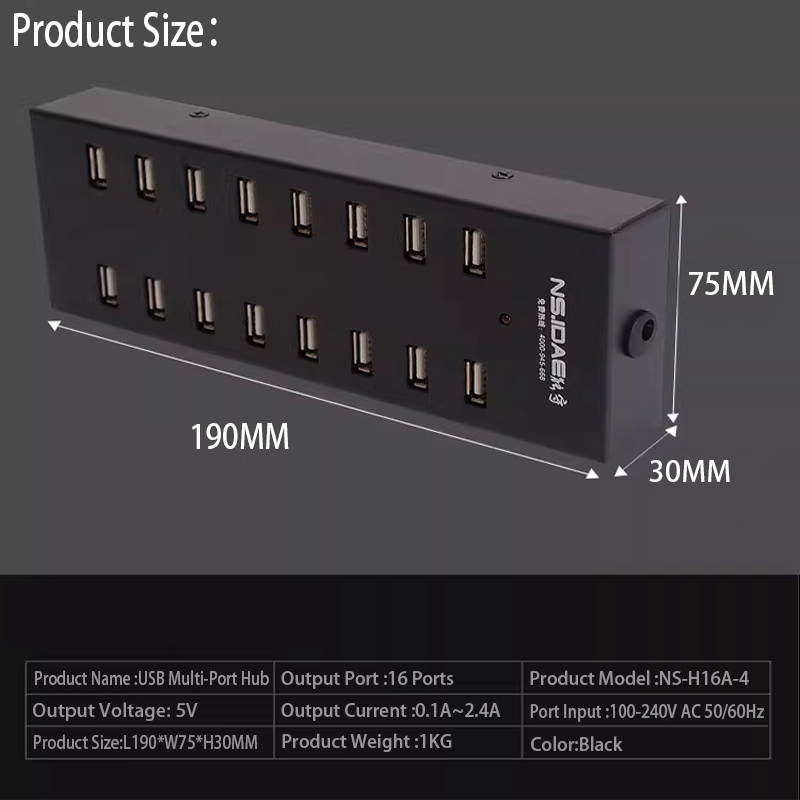 Smart USB2.0 standard HUB Product Component
Smart USB2.0 standard HUB Product Component
16-port hub,
Data cable(1),
12V10A power supply(1),
Power cable(1)
16-Port Hub
Power Supply*1
Data Cable*1
Power Cable*1

Related Keywords










