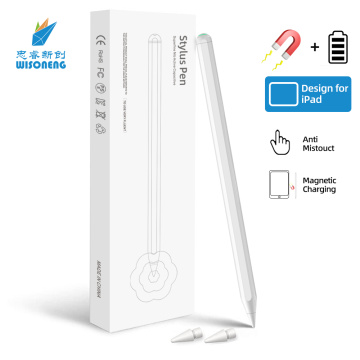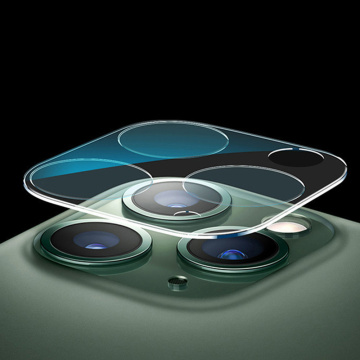Shining Camera Lens Protector for iPhone
-
USD0.55≥100 Bag/Bags
- Payment Type:
- L/C, T/T, Western Union
- Incoterm:
- FOB, CIF, EXW
- Min. Order:
- 100 Bag/Bags
- Min. Order:
- 100 Bag/Bags
- Delivery Time:
- 5 Days
- Transportation:
- Ocean, Land, Air, By express
- Port:
- Shenzhen
Your message must be between 20 to 2000 characters
Contact Now| Place of Origin: | China |
|---|---|
| Productivity: | 50000 pcs/day |
| Supply Ability: | 50000 pcs/day |
| Payment Type: | L/C,T/T,Western Union |
| Incoterm: | FOB,CIF,EXW |
| Transportation: | Ocean,Land,Air,By express |
| Port: | Shenzhen |
Shining Camera Lens Protector for iPhone
The glass of the mobile phone lens is mainly for protection, protecting the front lens and the coating from being worn out (it can be considered as a protective glass).
The discoloration you are talking about is called color cast in technical terms, and this generally has nothing to do with the glass outside the lens (unless your glass is dirty), after all, the cost of the phone lens is there.
The main reason for the color shift is the poor dispersion control of the lenses of the lens group, the signal-to-noise ratio of the sensor, and the weak processing of the microlens. In many cases, it has a lot to do with the internal processing software of your mobile phone camera.
Ruidian focuses on the development of 3C electronic products. The current product line involves stylus pens, earphones, mobile phone Socket, mobile phone case, water dispenser, etc., and will continue to expand the product line in the future. Both ODM and OEM support. Welcome everyone to visit.
LP-02 Description



Filming Steps
1. Use a les cleaning cloth to clean the lens of the phone
2. Uncover the lens back
3. Aim the lens and attach lens film
4. Press lightly with the lens cloth
Related Keywords