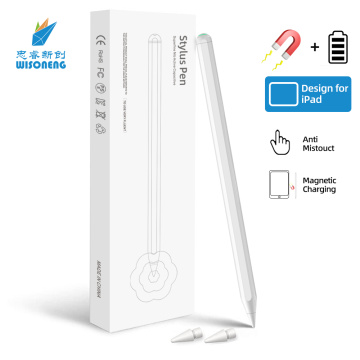Three-light capacitive pen with battery level display
- Min. Order:
- 1
- Min. Order:
- 1
Quantity:
Your message must be between 20 to 2000 characters
Contact NowBasic Info
Basic Info
Product Description
Product Description
Multi-functional stylus: Cross-device compatibility
The stylus is a highly adaptable tool that is suitable for various devices and is an indispensable tool for completing all kinds of digital tasks. Advanced active styluses like the dedicated pen are specifically designed for the IOS system. For Android and Windows users, the universal pen option is designed to provide precise pressure sensing and tilt recognition. Although the universal capacitive stylus is not as feature-rich, it can be used on any touchscreen device. Nowadays, many modern 2-in-1 laptops, such as Microsoft, have their own proprietary pens that support them. These pens have advanced features such as tilting shadows and customizable buttons. Some tablets with touch screens also support USI pens, ensuring wide compatibility with educational and business devices. Even some e-paper devices, such as tablets and e-readers, support stylus input to obtain a writing experience similar to that of paper.

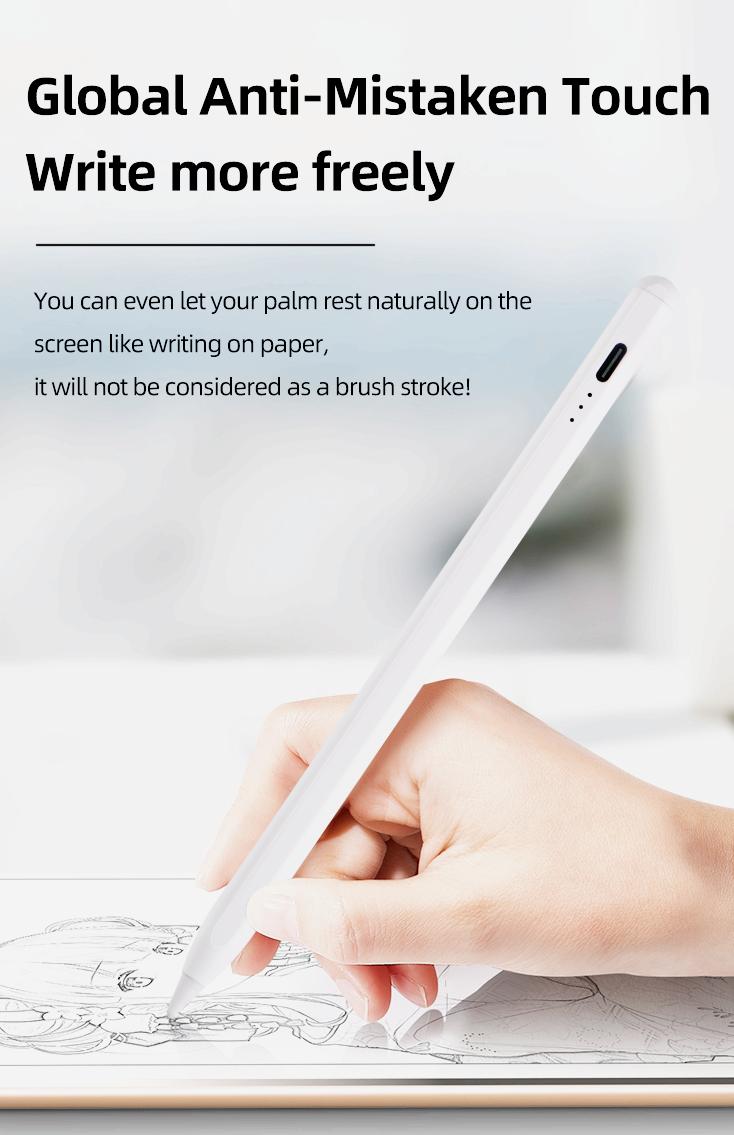
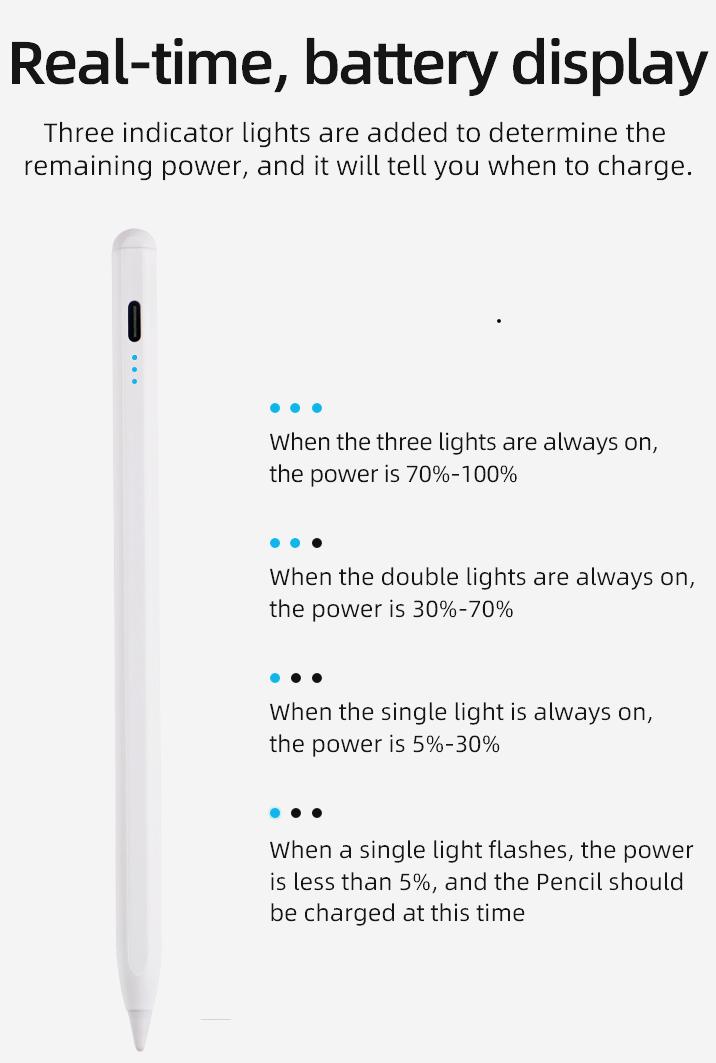
How to Choose the Right One
-
Check compatibility with your device (iPad, Android, Windows)
-
Determine use case: art, notes, or general use
-
Consider features: pressure sensitivity, tilt support
-
Read reviews before purchasing
Would you like recommendations for specific brands or models based on your needs?
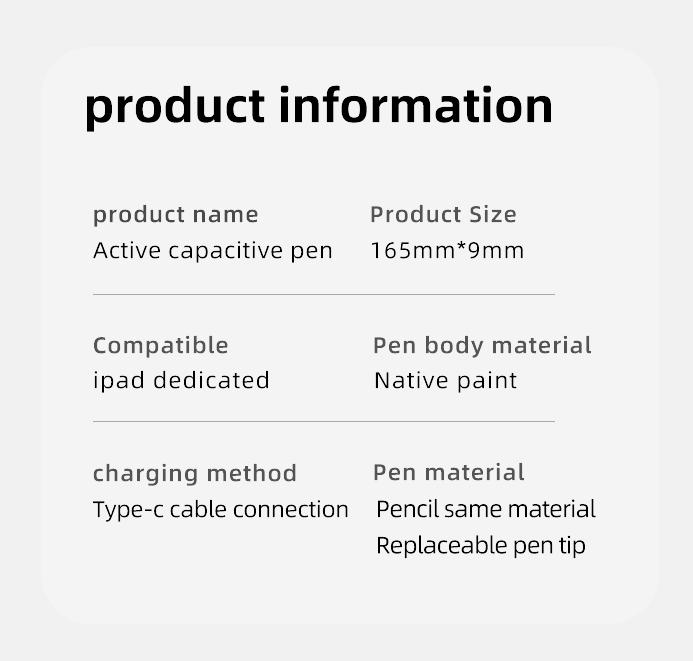
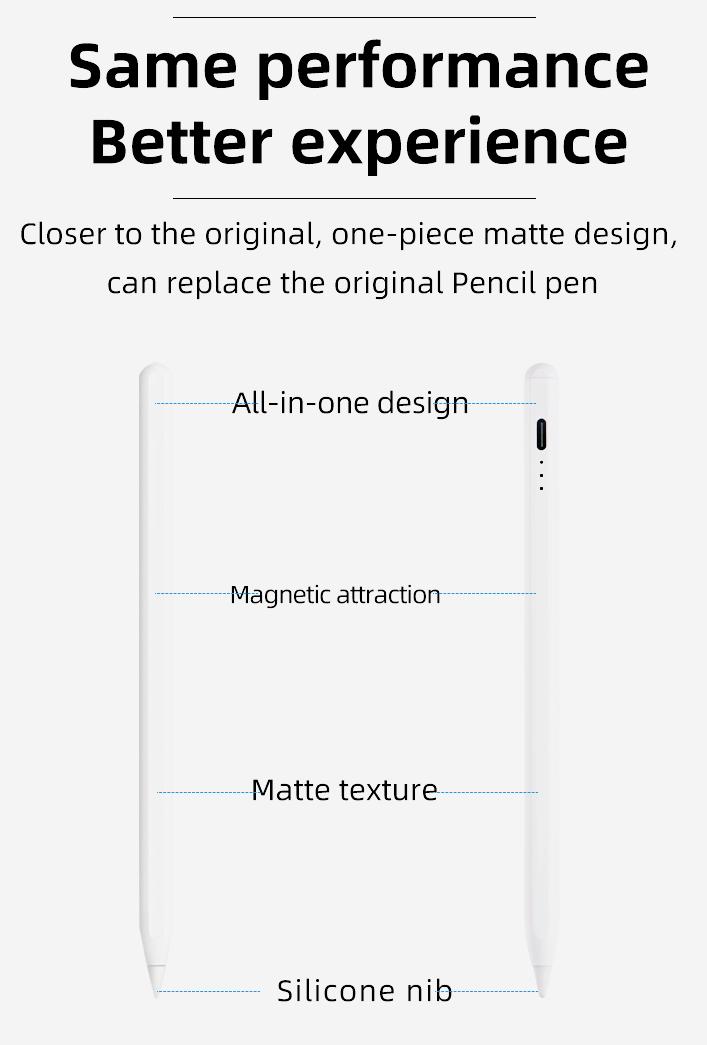
Related Keywords
Related Keywords