
NFC-Enabled Bluetooth Audio Receiver for Sound System
- Payment Type:
- L/C, T/T, Paypal, Money Gram, Western Union
- Incoterm:
- FOB
- Min. Order:
- 100 Set/Sets
- Min. Order:
- 100 Set/Sets
- Delivery Time:
- 7 Days
- Transportation:
- Ocean, Land, Air
Your message must be between 20 to 2000 characters
Contact Now| Place of Origin: | China |
|---|---|
| Productivity: | 10000pcs/day |
| Supply Ability: | 10000/day |
| Payment Type: | L/C,T/T,Paypal,Money Gram,Western Union |
| Incoterm: | FOB |
| Certificate: | CE FCC RoHs |
| Transportation: | Ocean,Land,Air |
NFC-Enabled Bluetooth Audio Receiver Introduction
Traditional Speakers Become Bluetooth-enabled. This Bluetooth Audio Receiver connects to any powered speakers or even your A/V receiver with a 3.5mm to 3.5mm or 3.5mm to 2RCA audio cable. Enabling Bluetooth capabilities in traditional speakers, the Roverbeats Unify allows users to stream music directly from Bluetooth devices to their favorite speaker. Any Bluetooth device, including tablets, smartphones, and computers, can play and control music on a sound system.
Setting Up Your Bluetooth Music Receiver
1.Connect one end of the audio cable to the Aux out port 3 of the Bluetooth Music Receiver.
2. Connect the other end of the audio to an audio input on your home stereo system.
3. Consult your stereo system`s manual for more information on how to accompl ish this.
4. Connect the micro-USB cable to the 5V DC In port 1 of the Bluetooth Music Receiver.
5. Connect the other end of the micro-USB cable to the power adapter . Upon powering up, the Bluetooth Music Receiver wi l l try reconnecting to the last connected device. If reconnection fai ls, the unit wi l l enter pairing/idle mode, waiting for pairing/connection request from a mobi le device.
Pairing Your Bluetooth Music Receiver
1. Press the pairing button 2 on the back of the Bluetooth Music Receiver for 1 second.2. Ture on the Bluetoon function on your mobi le device.
3. Search for [JTD-Bluetooth Receiver" and select to pair.
4. When the receiver is not connected, LED1 and LED2 flash. Once paired, LED2 is off. LED1 flases.
5. The Bluetooth Music Receiver is then ready for receiving via Bluetooth and Bluetooth and output the music the connected sound system.
6. After the receiver is connected, short press the button will pause the connection;long press(3 seconds) will disconnect.
NFC Bluetooth Pairing
With Near Field Communication(NFC), you can easily pair and connect the Bluetooth Music Receiver to a compatible device.
On a device that supports NFC, first activate its NFC feature, then touch the NFC pairing area 6 of the Bluetooth Music Receiver with the NFC area of your device. The device will pair and connect to the receiver automatically. For detail ls on NFC
operation, see the user guide of the device.NFC devices with Android 4.0 and below will need to install the [Tap-and-Pair" app from Play Store in order to support automatic NFC Bluetooth pairing.
LED Indicators
Turned On-The Bluetooth Music Receiver is paired and connected with a mobile device. LED 1 and LED 2 glowing-receiver is disconnected. LED 1 glowing, LED 2 is off- receiver is connected. Slow Glowing- The Bluetooth Music Receiver is in idle mode.It is not discover able but will still accept connection request from previously paired devices.
Package content
1 x NFC-Enabled Bluetooth audio receiver
1 x USB A to Micro usb cable
1 x 3.5mm to 3.5mm Audio cable
1 x User manual






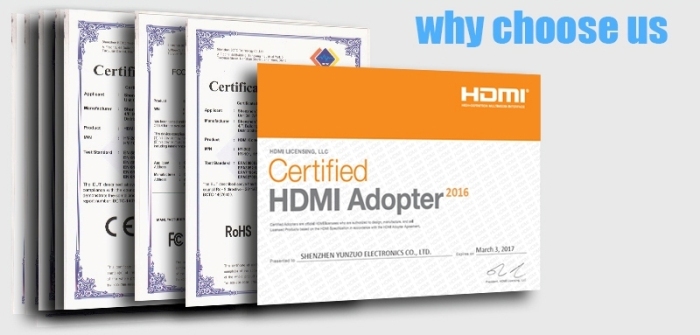
Related Keywords














