
2.0inch Touch sreen dash camera 1080P with 8Xzoom video camaras profesionales from China factory
- Delivery Time:
- 100 Days
Your message must be between 20 to 2000 characters
Contact Now| Place of Origin: | Guangdong, China (Mainland) |
|---|
 If your anwers is yes , so don’t missed this product Product Description
If your anwers is yes , so don’t missed this product Product Description 


 Features of this product 1) 1920*1080P 25fps full hd 2)waterproof 50m 3)2.0inch touch screen 4)8Xzoom to take photo more clear 5)Support take video, take photo ,Playback the video and camera 6)1050mA battery last 1.5hours , you can order spare battery Functions Show Touch screen 2.0inch full hd
Features of this product 1) 1920*1080P 25fps full hd 2)waterproof 50m 3)2.0inch touch screen 4)8Xzoom to take photo more clear 5)Support take video, take photo ,Playback the video and camera 6)1050mA battery last 1.5hours , you can order spare battery Functions Show Touch screen 2.0inch full hd 
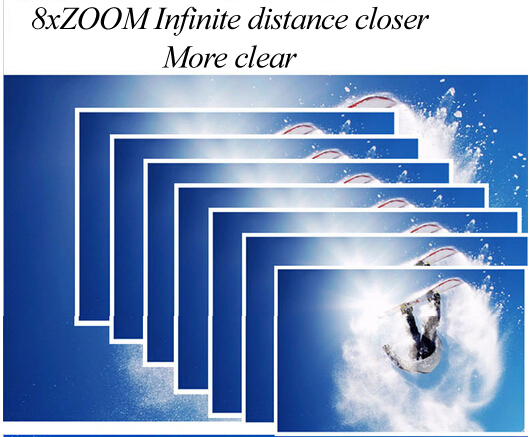

Camera Size | 61*45*25mm (Not include the lens) |
Sensor | 1.3Mega CMOS sensor |
Lens | 6G+IR F=2.4 f=2.8mm |
View angle | 115 degree |
Resolution | 1920x1080p25fps,1280x720p30fps,VGA(640x480030fps, QVGA(320x240)30fps |
Image Size | 12M 10M 9M 8M 7M 5M 3M 2M 1.3M |
File formats | JPG/AVI |
Memory card | 4GB to 32GB.(Micro SD Card Class6 above) |
Audio | Built-in microphone / speaker |
USB port | USB 2.0 high-speed interface for charging and data transfer |
screen | HD 2 inch touch screen |
Seamless loop recording | Optional 1 / 3 / 5 minutes |
HDMI output | Real-time transmission |
White balance | support |
Exposure compensation | support |
Digital Zoom | 8x |
Battery capacity | Lithium-ion batteries can be changed 1050Mah/3.7V |
Language | English / Polish / Hungary / Czech / Slovak / Romania / Deutsch / French / Dutch / Simplified Chinese |
Waterproof | 50 meters |
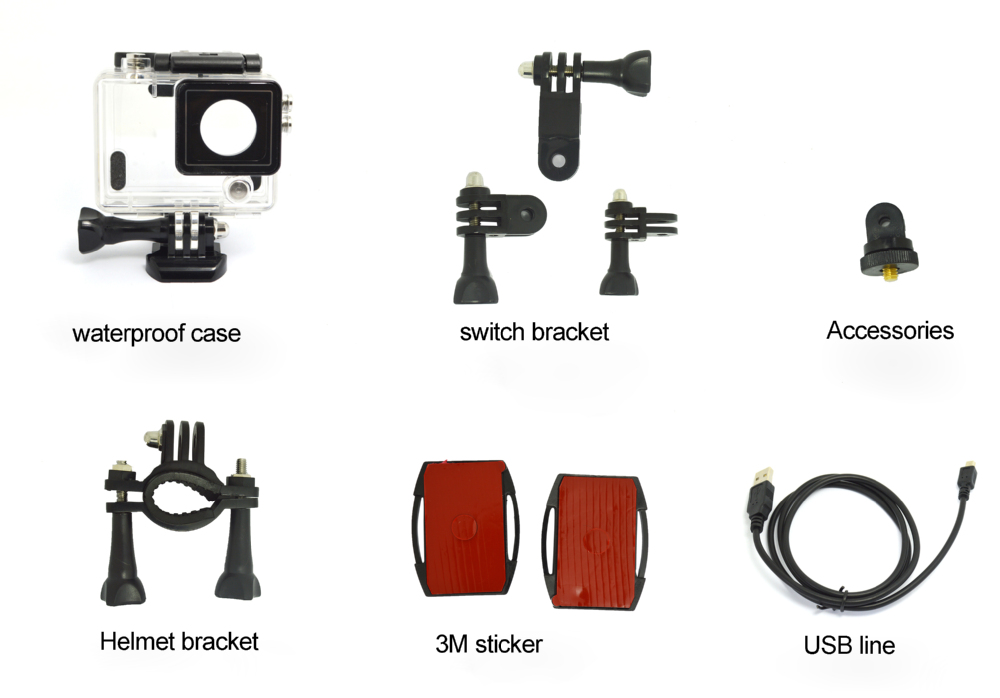 Our Services Cooperation details Payment terms : Paypal, western union ,T/T ,L/C Shippment : small order will send by DHL/UPS/FEDEX/EMS , Our shipping agent has cooperated with us 6 years , price is the best and we will reduce the declare value for customers if they need , so it can save some tax .
Our Services Cooperation details Payment terms : Paypal, western union ,T/T ,L/C Shippment : small order will send by DHL/UPS/FEDEX/EMS , Our shipping agent has cooperated with us 6 years , price is the best and we will reduce the declare value for customers if they need , so it can save some tax .  Big order we will send by air or sea , you can use your own shipping agent and also can use ours . Warranty : one year All the product has been strictly quality control and testing to ensure 100% perfect before ship out . The test different from others’ all of them will be tested by SD card ,to test the video quality and voice ,ensure all is good then ship out . Warranty is one year , if in 3 days ,product has quality problem , please contact us and take photo to us , then we will change new one for you . After 3 days, if product have problem , 2 ways to solve the problem 1) apply the software to you to update 2) If software can’t solve the problem , send back to us please Company Information · China Unique factory focus on action camera and car camera since 2008 years , the Russian make rule that the car camera is necessary , so we are leader in this business line . · We have about 150 workers with 10 produce line,. 6 engineer and 3 teams QC inspection . · Our repair rate is about 0.2%-0.7% , and our customers spead all over the world .such as more than 1400 supermarket in poland . We are trying to find long cooperation , so we focus on new and high quality product .
Big order we will send by air or sea , you can use your own shipping agent and also can use ours . Warranty : one year All the product has been strictly quality control and testing to ensure 100% perfect before ship out . The test different from others’ all of them will be tested by SD card ,to test the video quality and voice ,ensure all is good then ship out . Warranty is one year , if in 3 days ,product has quality problem , please contact us and take photo to us , then we will change new one for you . After 3 days, if product have problem , 2 ways to solve the problem 1) apply the software to you to update 2) If software can’t solve the problem , send back to us please Company Information · China Unique factory focus on action camera and car camera since 2008 years , the Russian make rule that the car camera is necessary , so we are leader in this business line . · We have about 150 workers with 10 produce line,. 6 engineer and 3 teams QC inspection . · Our repair rate is about 0.2%-0.7% , and our customers spead all over the world .such as more than 1400 supermarket in poland . We are trying to find long cooperation , so we focus on new and high quality product . 
 Certification :factory passed the SGS Verified Product has passed the CE ROHS Battery has got the MSDS UN38.3
Certification :factory passed the SGS Verified Product has passed the CE ROHS Battery has got the MSDS UN38.3  FAQ Q1: It doesn't work,what shall I do?
FAQ Q1: It doesn't work,what shall I do?- Check if it has power.
- Check if you put TF card yet, or change the card.
- Change the resolution, frames per second.
- Insert the larger capacity memory card.
- Make sure the card has been installed correctly (during the installation process, you should hear a clicking sound).
- Delete unnecessary files from the memory card to release space.
Q2: It is not able to charge, what should I do?
- Try to change another USB cable or AC adapter.
- Try to reset.
- Take the card out and try again.
- Contact us for help.
Q3: How can I know the power is low?
- The red indicator flashes quickly, vibrator shakes four times then camera turns off automatically.
That means not enough power to work.
Q4: How can I know the card is full?
- The green indicator flashes quickly, vibrator shakes six times then camera turns off automatically.
That means the card is full.
Q5: The video and audio is out of step when play on PC,why?
- Copy the video files to computer,then try again.
- Check if your player is latest version, update or try to play videosby other players,such as VLC media player
and storm player
Q6: Video is not clear
- Ensure that the camera lens is clean.
- Wipe off the dust and dirt on the lens, and then shoot.
Q7: Equipment to work normally, but the key does not work
- Press the reset button to initialize the machine.
 We are always ready to help You Please click " Send " to contact me !
We are always ready to help You Please click " Send " to contact me ! Related Keywords















