
Manufacturers promotional Micro otg usb for samsung android smartphone cable, usb cable
- Delivery Time:
- 15 Days
Quantity:
Your message must be between 20 to 2000 characters
Contact NowBasic Info
Basic Info
| Place of Origin: | Guangdong, China (Mainland) |
|---|
Product Description
Product Description
What is the story of Promi? If ask me, what is the Promi?
Office lady and man will tell you the Truth.
In high pressure in the workplace, in the rapid development of e-commerce, more and more office man had the "mouse hand".
HOWEVER, PROMI TECH Brings hope to these kind of people.
We make the pen mouse to reduce the "mouse hand", make the air mouse presenter to make your
work more convenient, and we make.....all for business man. PROMI TECH make your work more convenient, easy and professional. Product Description Electrical Specification:
Product Description Electrical Specification:
1.Output current from USB A / Male to Micro USB : 2A
2.Output current from USB A / Male to USB A / Female : 2A
3.Output current from Micro USB to USB A /Female : 500mA
4.Data transfer : 480 Mbps 5. Added function:Charge while using USB otg function Features: 1. It Supports game controller, keyboard, mouse, USB ,flash disk and any other USB accessories for your Android phone / tablet and PC / MAC / Xbox.
2.Smart USB Y- Cable integrates the traditional USB data / power cable and the OTG cable. It is easy to use for people, and very convenient to hand carry when you have a small trip or travel. Three mode of operation
USB power & sync mode
USB extension mode
USB OTG mode Using OTG Mode Please only connect Micro USB with Mobilephone and wait for the LED light-on. Then connect the USB Device to the USB Female port.
If the LED doesn’t work , please take off the Micro USB from Mobilephone and waitting for 10 seconds then connect it to the Mobilephoneagain.
If the LED still not work ,please confirm your Mobilephone support the OTG function. Using Extending Cable Mode Please only connect NB/PC(USB A) and the USB A Female port(USB Device) Using Power / SYNC mode
Please connect NB/PC(USB A) to Mobilephone(Micro USB) directly.
When three connectors were all connectted. Always default in the power charging & data transmitting mode.
If USB A connect to the Power Chargr or Power Bank , it will only defaut In the Power Charging mode Real products show


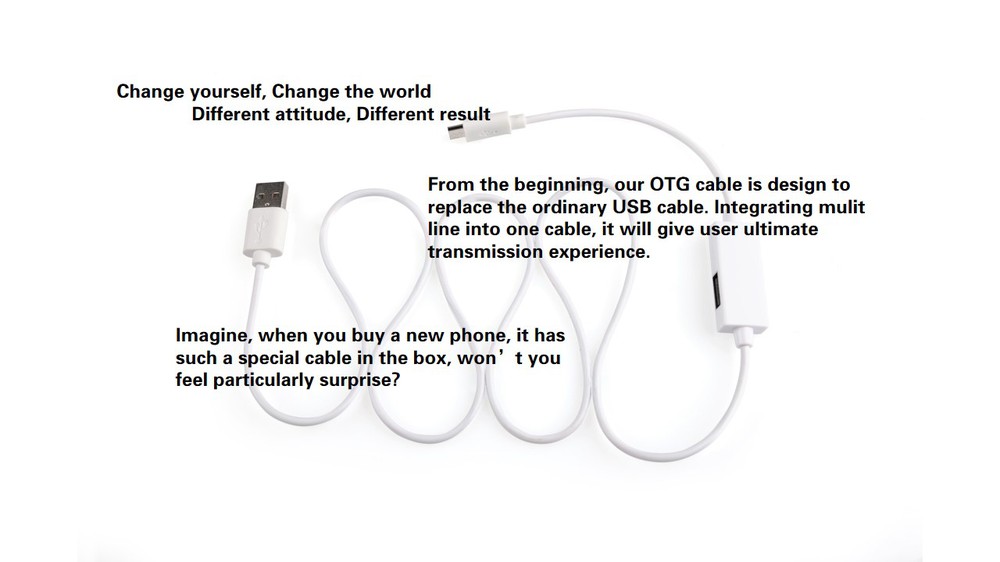

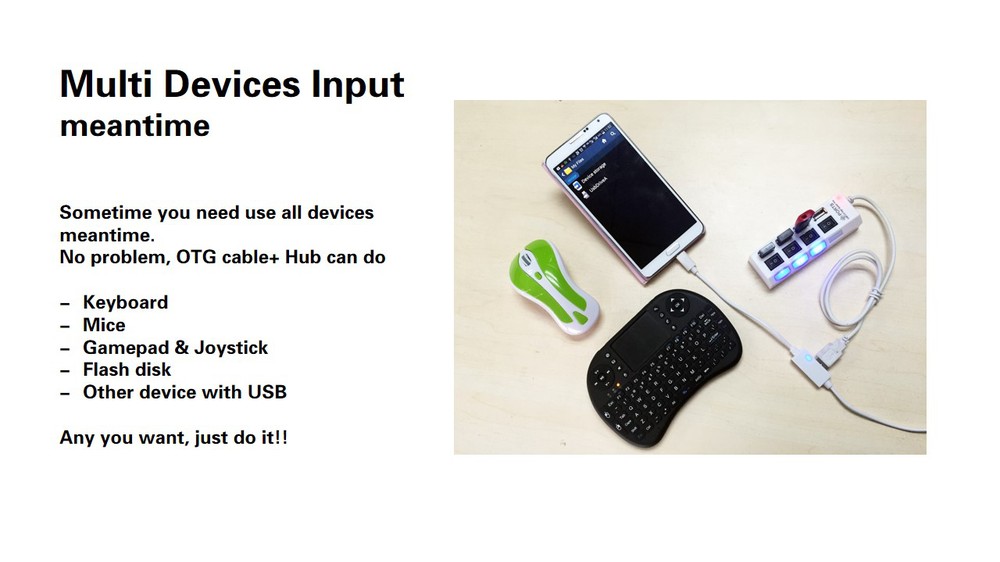
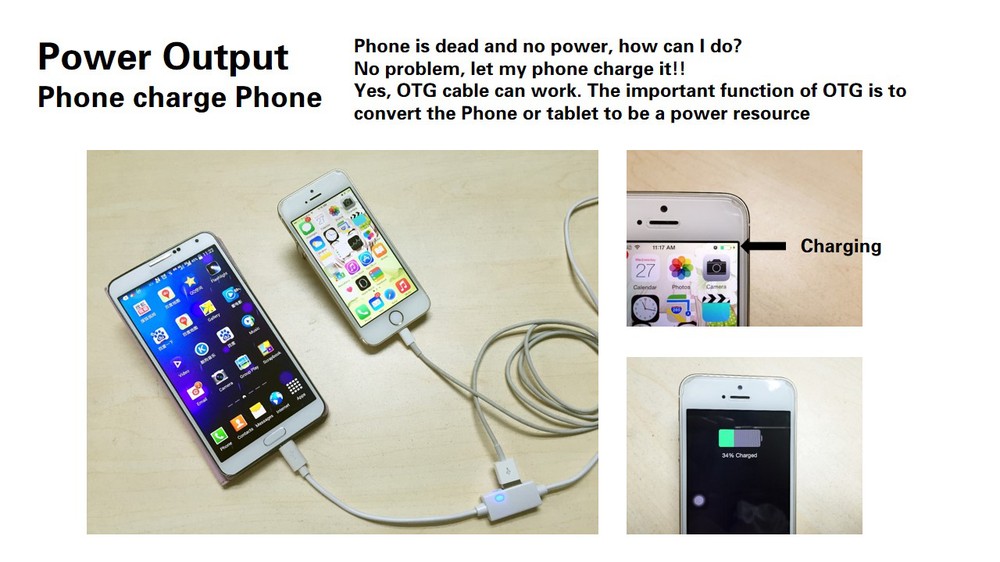 The Phone Storage is not enough, we make hard decision between Del or Un-Del everyday. Let’s move them to Flash disk, with OTG, all can be save.
The Phone Storage is not enough, we make hard decision between Del or Un-Del everyday. Let’s move them to Flash disk, with OTG, all can be save. 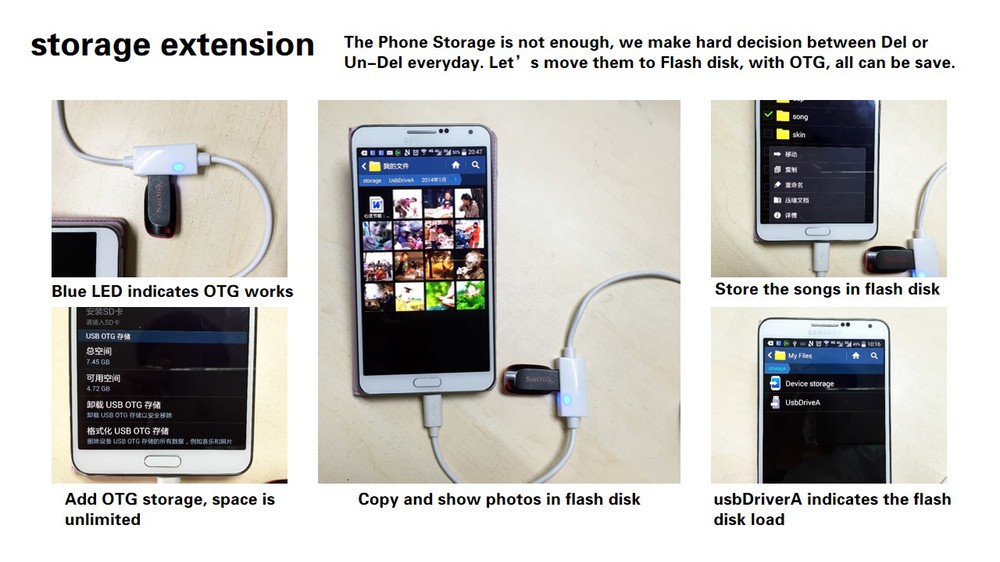 Many Apps have back-up function, With OTG cable, only one-click, all be done The function of OTG is really incredible.
Many Apps have back-up function, With OTG cable, only one-click, all be done The function of OTG is really incredible.
Connecting OTG cable with SLR camera and a mobile phone, and install DSLR SLR control APP, you can control the camera by your phone, it’s amazing! When you are on trip, you also need to deal with many mails and messages. Remember to take the OTG cable, it can help you using the mouse and keyboard anywhere, anytime.
When you are on trip, you also need to deal with many mails and messages. Remember to take the OTG cable, it can help you using the mouse and keyboard anywhere, anytime.  This is our special of otg cable which have added several functions. There are some features,fahsion,high-quality and inexpensive. We are always keep moving and commit to provide more fine and cheap for our customer. Our Services Our advantages: -For price:We have our own factory,so can give you the cheapest price -For order:Mini trail order and sample order are accepted -For design:We have our own designer,so welcome OEM&OEM order -For test:All of our products are 3 time checked by professional QC,and 100% test before delivery -For warranty:1 year warranty,we will exchange the defects in itself for you within one year -For package:White box,gift box,blister box,color box for you to choose,welcome OEM design -For transport:By Air/Sea/Express for you to choose -For payment:Western Union,T/T,Escrow -For delivery time:Sample time is 4-6 days,Mass order time is 10-25 days -For produce capacity:180000pcs per month Our certificates:CC/FCC We have our own factory ,therefore ,we can promise to provide hign quality and inexpensive goods for you.Besides,we have a professional QC team,each product must go for multiple strict test.So ,we can guarantee the quality. Company Information Our company We are manufacture in Shenzhen China. We specialised in manufacturing wireless mouse, keyboard, USB 2.0 HUB, Computer peripherals, Iphone devices. We are the source of mouse from raw material and the casing. We have a strong R&D department and good after-sale services. We can control the quality and delivery well. Our company adheres to "win-win, integrity first" business philosophy to enter into business relations with customers. Welcome to contact us at anytime.
This is our special of otg cable which have added several functions. There are some features,fahsion,high-quality and inexpensive. We are always keep moving and commit to provide more fine and cheap for our customer. Our Services Our advantages: -For price:We have our own factory,so can give you the cheapest price -For order:Mini trail order and sample order are accepted -For design:We have our own designer,so welcome OEM&OEM order -For test:All of our products are 3 time checked by professional QC,and 100% test before delivery -For warranty:1 year warranty,we will exchange the defects in itself for you within one year -For package:White box,gift box,blister box,color box for you to choose,welcome OEM design -For transport:By Air/Sea/Express for you to choose -For payment:Western Union,T/T,Escrow -For delivery time:Sample time is 4-6 days,Mass order time is 10-25 days -For produce capacity:180000pcs per month Our certificates:CC/FCC We have our own factory ,therefore ,we can promise to provide hign quality and inexpensive goods for you.Besides,we have a professional QC team,each product must go for multiple strict test.So ,we can guarantee the quality. Company Information Our company We are manufacture in Shenzhen China. We specialised in manufacturing wireless mouse, keyboard, USB 2.0 HUB, Computer peripherals, Iphone devices. We are the source of mouse from raw material and the casing. We have a strong R&D department and good after-sale services. We can control the quality and delivery well. Our company adheres to "win-win, integrity first" business philosophy to enter into business relations with customers. Welcome to contact us at anytime.
Office lady and man will tell you the Truth.
In high pressure in the workplace, in the rapid development of e-commerce, more and more office man had the "mouse hand".
HOWEVER, PROMI TECH Brings hope to these kind of people.
We make the pen mouse to reduce the "mouse hand", make the air mouse presenter to make your
work more convenient, and we make.....all for business man. PROMI TECH make your work more convenient, easy and professional.
 Product Description Electrical Specification:
Product Description Electrical Specification:1.Output current from USB A / Male to Micro USB : 2A
2.Output current from USB A / Male to USB A / Female : 2A
3.Output current from Micro USB to USB A /Female : 500mA
4.Data transfer : 480 Mbps 5. Added function:Charge while using USB otg function Features: 1. It Supports game controller, keyboard, mouse, USB ,flash disk and any other USB accessories for your Android phone / tablet and PC / MAC / Xbox.
2.Smart USB Y- Cable integrates the traditional USB data / power cable and the OTG cable. It is easy to use for people, and very convenient to hand carry when you have a small trip or travel. Three mode of operation
USB power & sync mode
USB extension mode
USB OTG mode Using OTG Mode Please only connect Micro USB with Mobilephone and wait for the LED light-on. Then connect the USB Device to the USB Female port.
If the LED doesn’t work , please take off the Micro USB from Mobilephone and waitting for 10 seconds then connect it to the Mobilephoneagain.
If the LED still not work ,please confirm your Mobilephone support the OTG function. Using Extending Cable Mode Please only connect NB/PC(USB A) and the USB A Female port(USB Device) Using Power / SYNC mode
Please connect NB/PC(USB A) to Mobilephone(Micro USB) directly.
When three connectors were all connectted. Always default in the power charging & data transmitting mode.
If USB A connect to the Power Chargr or Power Bank , it will only defaut In the Power Charging mode Real products show



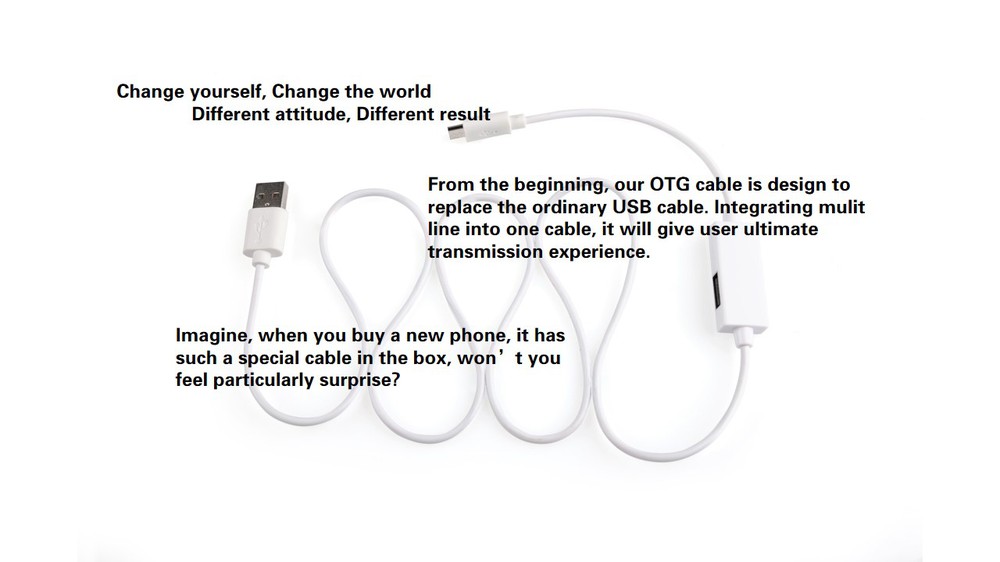

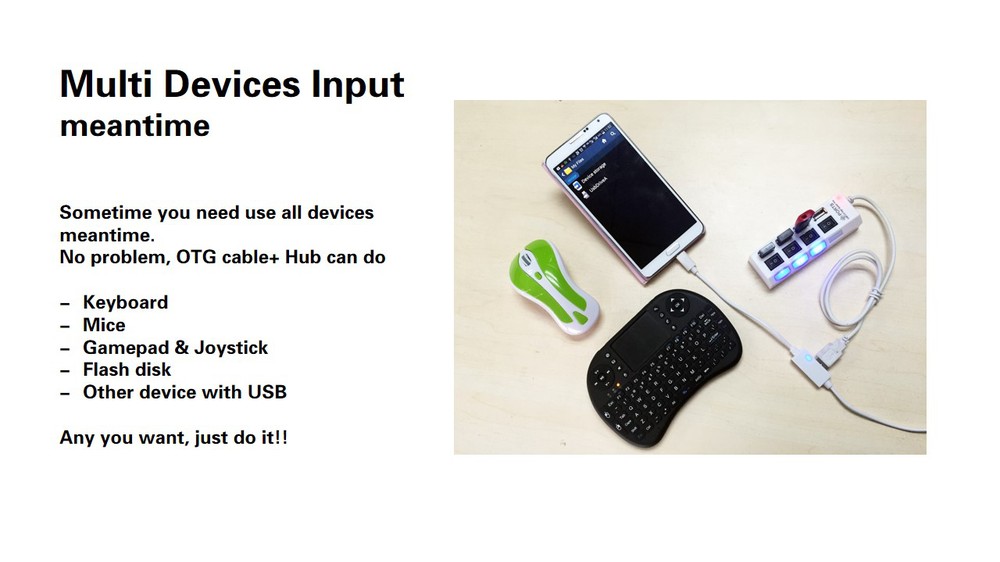
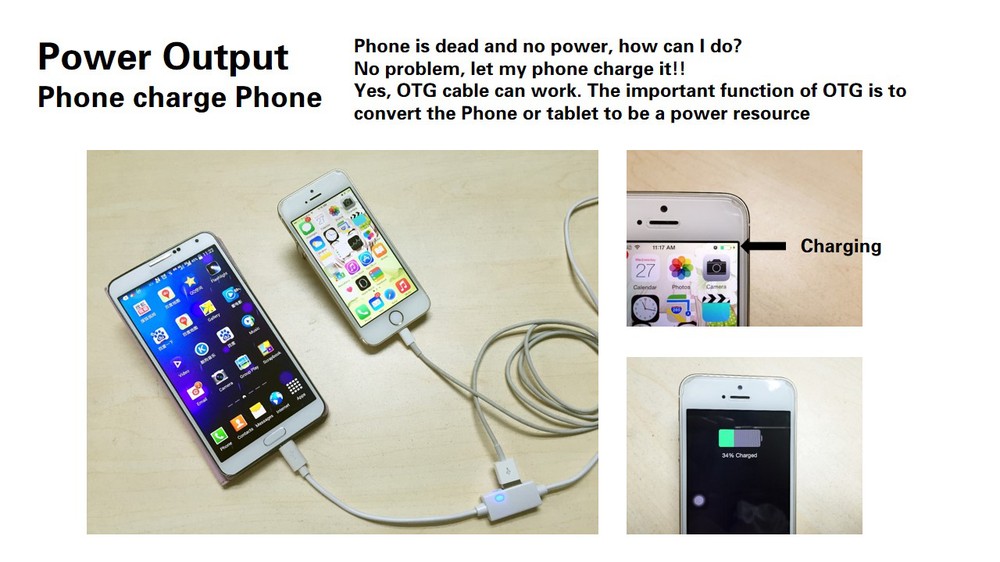 The Phone Storage is not enough, we make hard decision between Del or Un-Del everyday. Let’s move them to Flash disk, with OTG, all can be save.
The Phone Storage is not enough, we make hard decision between Del or Un-Del everyday. Let’s move them to Flash disk, with OTG, all can be save. 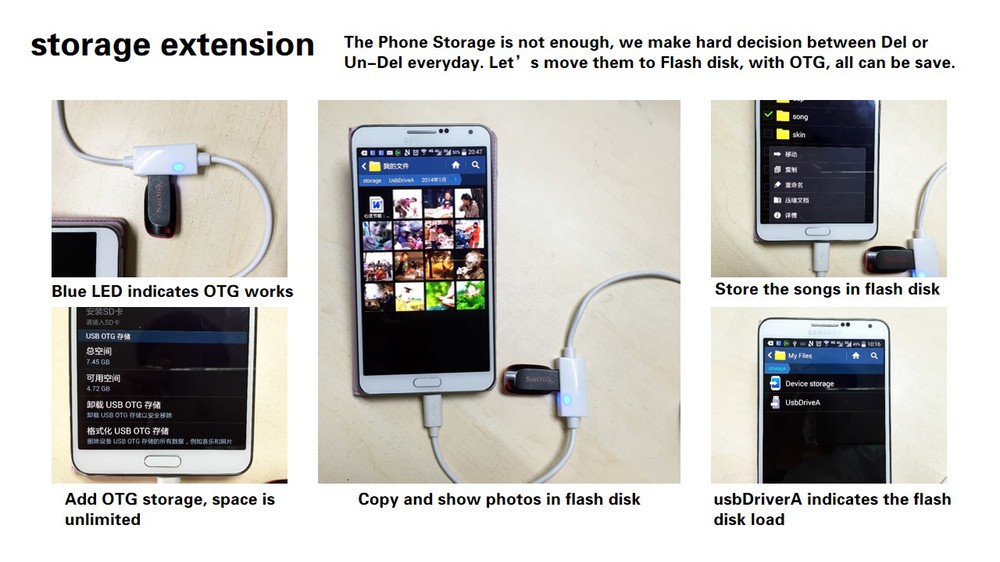 Many Apps have back-up function, With OTG cable, only one-click, all be done The function of OTG is really incredible.
Many Apps have back-up function, With OTG cable, only one-click, all be done The function of OTG is really incredible.Connecting OTG cable with SLR camera and a mobile phone, and install DSLR SLR control APP, you can control the camera by your phone, it’s amazing!
 When you are on trip, you also need to deal with many mails and messages. Remember to take the OTG cable, it can help you using the mouse and keyboard anywhere, anytime.
When you are on trip, you also need to deal with many mails and messages. Remember to take the OTG cable, it can help you using the mouse and keyboard anywhere, anytime.  This is our special of otg cable which have added several functions. There are some features,fahsion,high-quality and inexpensive. We are always keep moving and commit to provide more fine and cheap for our customer. Our Services Our advantages: -For price:We have our own factory,so can give you the cheapest price -For order:Mini trail order and sample order are accepted -For design:We have our own designer,so welcome OEM&OEM order -For test:All of our products are 3 time checked by professional QC,and 100% test before delivery -For warranty:1 year warranty,we will exchange the defects in itself for you within one year -For package:White box,gift box,blister box,color box for you to choose,welcome OEM design -For transport:By Air/Sea/Express for you to choose -For payment:Western Union,T/T,Escrow -For delivery time:Sample time is 4-6 days,Mass order time is 10-25 days -For produce capacity:180000pcs per month Our certificates:CC/FCC We have our own factory ,therefore ,we can promise to provide hign quality and inexpensive goods for you.Besides,we have a professional QC team,each product must go for multiple strict test.So ,we can guarantee the quality. Company Information Our company We are manufacture in Shenzhen China. We specialised in manufacturing wireless mouse, keyboard, USB 2.0 HUB, Computer peripherals, Iphone devices. We are the source of mouse from raw material and the casing. We have a strong R&D department and good after-sale services. We can control the quality and delivery well. Our company adheres to "win-win, integrity first" business philosophy to enter into business relations with customers. Welcome to contact us at anytime.
This is our special of otg cable which have added several functions. There are some features,fahsion,high-quality and inexpensive. We are always keep moving and commit to provide more fine and cheap for our customer. Our Services Our advantages: -For price:We have our own factory,so can give you the cheapest price -For order:Mini trail order and sample order are accepted -For design:We have our own designer,so welcome OEM&OEM order -For test:All of our products are 3 time checked by professional QC,and 100% test before delivery -For warranty:1 year warranty,we will exchange the defects in itself for you within one year -For package:White box,gift box,blister box,color box for you to choose,welcome OEM design -For transport:By Air/Sea/Express for you to choose -For payment:Western Union,T/T,Escrow -For delivery time:Sample time is 4-6 days,Mass order time is 10-25 days -For produce capacity:180000pcs per month Our certificates:CC/FCC We have our own factory ,therefore ,we can promise to provide hign quality and inexpensive goods for you.Besides,we have a professional QC team,each product must go for multiple strict test.So ,we can guarantee the quality. Company Information Our company We are manufacture in Shenzhen China. We specialised in manufacturing wireless mouse, keyboard, USB 2.0 HUB, Computer peripherals, Iphone devices. We are the source of mouse from raw material and the casing. We have a strong R&D department and good after-sale services. We can control the quality and delivery well. Our company adheres to "win-win, integrity first" business philosophy to enter into business relations with customers. Welcome to contact us at anytime. Related Keywords
Related Keywords
You May Also Like
You May Also Like











