
Noverlty & Unique oem USB OTG mini cable for the necessities of business trip or travel
- Delivery Time:
- 15 Days
Quantity:
Your message must be between 20 to 2000 characters
Contact NowBasic Info
Basic Info
| Place of Origin: | Guangdong, China (Mainland) |
|---|
Product Description
Product Description
Noverlty & Unique USB OTG data cable for the necessities of business trip or travel Specification: New OTG Host Power Splitter Y cable USB Jack to MICRO 5P male female for Samsung
1. OEM&ODM
2. Supports keyboard, mouse, game
What is the story of Promi? If ask me, what is the Promi?
Office lady and man will tell you the Truth.
In high pressure in the workplace, in the rapid development of e-commerce, more and more office man had the "mouse hand".
HOWEVER, PROMI TECH Brings hope to these kind of people.
We make the pen mouse to reduce the "mouse hand", make the air mouse presenter to make your
work more convenient, and we make.....all for business man. PROMI TECH make your work more convenient, easy and professional. Product Description What is the F-001 OTG Cable?
Product Description What is the F-001 OTG Cable?
USB 2.0 A Female to Micro B Male Converter OTG Adapter Cable for Samsung Smart USB Y- Cable integrates the traditional USB data / power cable and the OTG cable. It is easy to use for people, and very convenient to hand carry when you have a small trip or travel. It Supports game controller, keyboard, mouse, USB flash disk and any other USB accessories for your Android phone / tablet and PC / MAC / Xbox. Electrical Specification
Output current from USB A / Male to Micro USB : 2A
Output current from USB A / Male to USB A / Female : 2A
Output current from Micro USB to USB A /Female : 500mA
Data transfer : 480 Mbps
Three mode of operation
USB power & sync mode
USB extension mode
USB OTG mode Using OTG Mode Please only connect Micro USB with Mobilephone and wait for the LED light-on. Then connect the USB Device to the USB Female port.
If the LED doesn’t work , please take off the Micro USB from Mobilephone and waitting for 10 seconds then connect it to the Mobilephoneagain.
If the LED still not work ,please confirm your Mobilephone support the OTG function. Using Extending Cable Mode Please only connect NB/PC(USB A) and the USB A Female port(USB Device) Using Power / SYNC mode
Please connect NB/PC(USB A) to Mobilephone(Micro USB) directly.
When three connectors were all connectted. Always default in the power charging & data transmitting mode.
If USB A connect to the Power Chargr or Power Bank , it will only defaut In the Power Charging mode


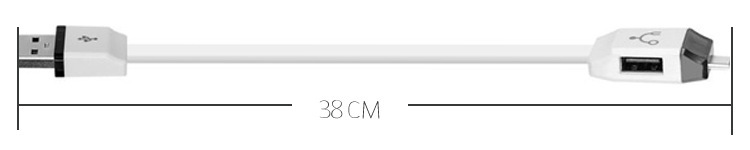




1. OEM&ODM
2. Supports keyboard, mouse, game
What is the story of Promi? If ask me, what is the Promi?
Office lady and man will tell you the Truth.
In high pressure in the workplace, in the rapid development of e-commerce, more and more office man had the "mouse hand".
HOWEVER, PROMI TECH Brings hope to these kind of people.
We make the pen mouse to reduce the "mouse hand", make the air mouse presenter to make your
work more convenient, and we make.....all for business man. PROMI TECH make your work more convenient, easy and professional.
 Product Description What is the F-001 OTG Cable?
Product Description What is the F-001 OTG Cable? USB 2.0 A Female to Micro B Male Converter OTG Adapter Cable for Samsung Smart USB Y- Cable integrates the traditional USB data / power cable and the OTG cable. It is easy to use for people, and very convenient to hand carry when you have a small trip or travel. It Supports game controller, keyboard, mouse, USB flash disk and any other USB accessories for your Android phone / tablet and PC / MAC / Xbox. Electrical Specification
Output current from USB A / Male to Micro USB : 2A
Output current from USB A / Male to USB A / Female : 2A
Output current from Micro USB to USB A /Female : 500mA
Data transfer : 480 Mbps
Three mode of operation
USB power & sync mode
USB extension mode
USB OTG mode Using OTG Mode Please only connect Micro USB with Mobilephone and wait for the LED light-on. Then connect the USB Device to the USB Female port.
If the LED doesn’t work , please take off the Micro USB from Mobilephone and waitting for 10 seconds then connect it to the Mobilephoneagain.
If the LED still not work ,please confirm your Mobilephone support the OTG function. Using Extending Cable Mode Please only connect NB/PC(USB A) and the USB A Female port(USB Device) Using Power / SYNC mode
Please connect NB/PC(USB A) to Mobilephone(Micro USB) directly.
When three connectors were all connectted. Always default in the power charging & data transmitting mode.
If USB A connect to the Power Chargr or Power Bank , it will only defaut In the Power Charging mode



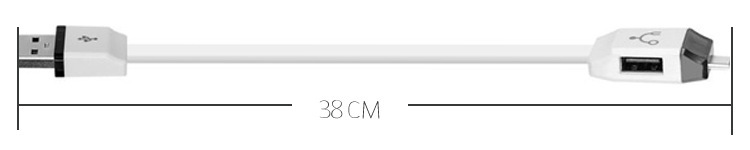




Related Keywords
Related Keywords
You May Also Like
You May Also Like













