
Hot sale High Power RF Touch 5 Key LED Controller
- Delivery Time:
- 1 Days
Your message must be between 20 to 2000 characters
Contact Now| Place of Origin: | Guangdong, China (Mainland) |
|---|
 Summarization: CRAT06 : Full color LED touch controller /RF wireless transmitter/ 3*4 channels output/PWM operating principle /Can be dimmed as many as 6.4 million with RGB. /16kinds of changing mode./ Dimming the color by touching the color ring./Easy use. Technology parameter: LED touch controller
Summarization: CRAT06 : Full color LED touch controller /RF wireless transmitter/ 3*4 channels output/PWM operating principle /Can be dimmed as many as 6.4 million with RGB. /16kinds of changing mode./ Dimming the color by touching the color ring./Easy use. Technology parameter: LED touch controller 1 | Power battery | AAA*3 |
2 | Material of controller | ABS/Color printing and UV vanishing |
3 | RF Frequency | 433.92MHZ |
5 | Control mode | Touch |
1 | Working voltage | DC 12/24V |
2 | Output channel | 3CHS |
3 | Output voltage | 40A/CH |
4 | Output power | :12V<1440W,24V<2880W |
5 | Connect mode | Common anode |
6 | External Dimension | L260*W180*H50mm |
7 | Packing Size | L280*W220*H55mm |
8 | RF Frequency | 433.92MHZ |
9 | Control distance | ≤20 M |
10 | Working temperature | -40℃-60℃ |
11 | Remote control | .controlling RGB LED Strips 100meters 60SMD/M |
 Direction for use Function introduction: 1,Use the RF remote control, no need to make the remote direct to the controller,and the RF remote can controlled it across obstacles. 2,In the open area remote control distance is over 30 meters; 3,Each controller and the remote are sticked with an unique ID on it,each controller can be study two remote control’s ID,this means that one controlled can be controlled by two remote at the same time.Besides,this controller can make it to be controlled by the unique remote , or make one remote to controlled many controller as well. 4,the controller is full touch remote with color right on it , user can change the color simply by touch the color ring. Operation method: Connect the load wire at first, following by the power wire; Please ensure short circuit can not occur between connecting wire before you turn on the power; Just the ON key is valid in OFF condition, to turn on the controller by press the ON key for the first time.the controller will be in the same mode as last time it save. In on condition,press the Key 2 can be realize the 15 kinds of changing mode as follows:
Direction for use Function introduction: 1,Use the RF remote control, no need to make the remote direct to the controller,and the RF remote can controlled it across obstacles. 2,In the open area remote control distance is over 30 meters; 3,Each controller and the remote are sticked with an unique ID on it,each controller can be study two remote control’s ID,this means that one controlled can be controlled by two remote at the same time.Besides,this controller can make it to be controlled by the unique remote , or make one remote to controlled many controller as well. 4,the controller is full touch remote with color right on it , user can change the color simply by touch the color ring. Operation method: Connect the load wire at first, following by the power wire; Please ensure short circuit can not occur between connecting wire before you turn on the power; Just the ON key is valid in OFF condition, to turn on the controller by press the ON key for the first time.the controller will be in the same mode as last time it save. In on condition,press the Key 2 can be realize the 15 kinds of changing mode as follows: NO. | Mode | remark |
1 | three color jump | Key 4 and key 5 can be adjust the changing speed of the dynamic mode |
2 | seven color jump | |
3 | three color fade | |
4 | Seven color fade | |
5 | Red strobe-flash | |
6 | Green strobe-flash | |
7 | blue strobe-flash | |
8 | yellow strobe-flash | |
9 | Cyan strobe-flash | |
10 | Purple strobe-flash | |
11 | White strobe-flash | |
12 | White strobe-flash | |
13 | Red--purple-blue fade | |
14 | gree-blue fade | |
15 | Red-gree fade |
 Connecting Drawing:
Connecting Drawing: 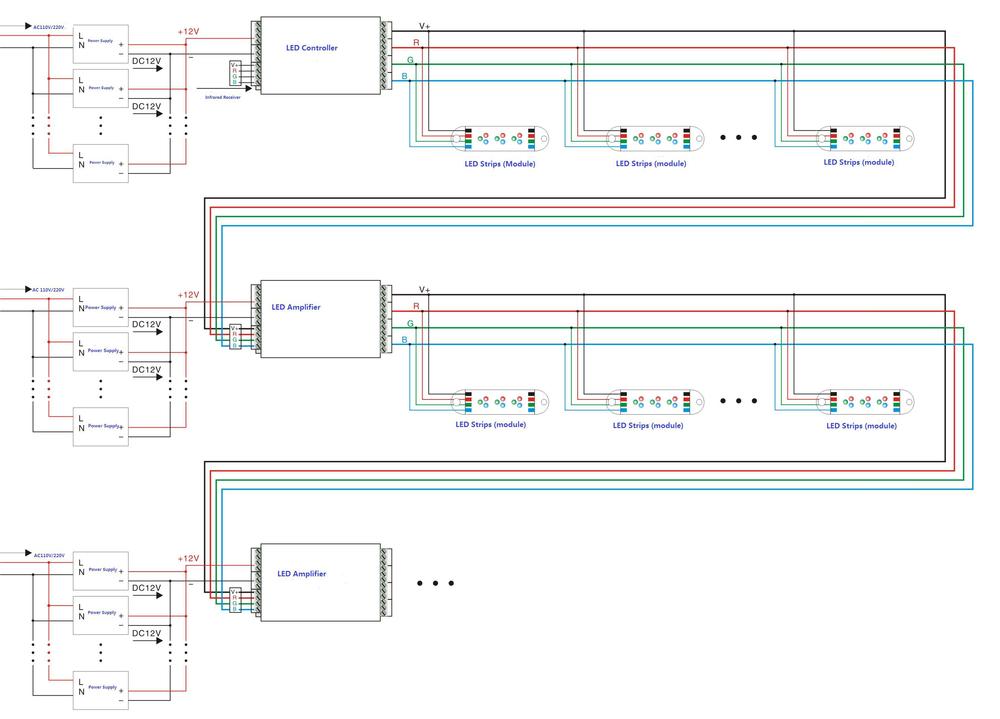
Related Keywords









