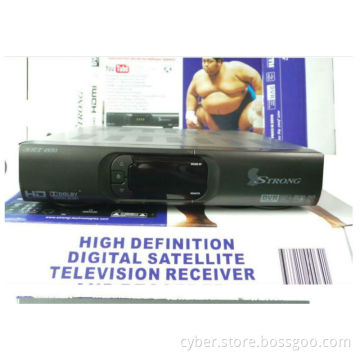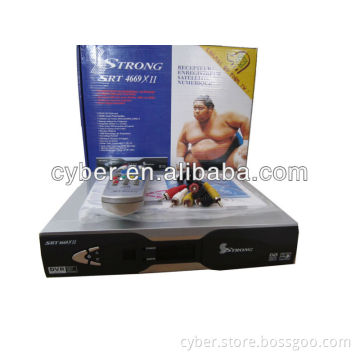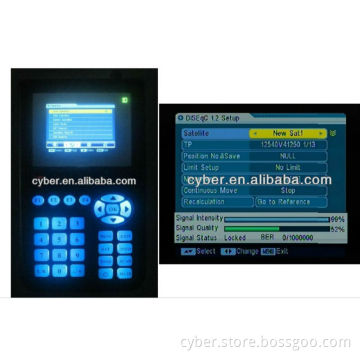Car Bluetooth Music Receiver
- Delivery Time:
- 2 Days
Quantity:
Your message must be between 20 to 2000 characters
Contact NowBasic Info
Basic Info
| Place of Origin: | China (Mainland) |
|---|
Product Description
Product Description
Specifications Bluetooth Music Receiver
1. New design
2. speaker function
3.Bluetooth MUSIC Receiver with battery
4. CE ,ROHS , FCC


 Notes The battery may fail for new machine or machine which has not been used for quite a long time. If it occurs, connect it to USB of PC or charge it before use it normally. Keep it far away from high temperature and damp environment; place it in ventilated and dry environment. Exposure to rain and severe shock is forbidden! Do not open the cover at will in case of electrical shock or any other accidents. For repairs, ask help from maintenance stations of our company or professional personnel. If any metal part or liquor drops into it, switch off the power at once. It can be used only after examination by professional personnel. Turn it off when you do not use it. Microphone Multi-function button --- on/off/play/stop/hang up/ring off 3.5mm audio frequency port Multi-function button --- up/down/music & Volume adjustment Micro USB Charging Port Package Contents 1 x Car Bluetooth Music Receiver 1 x Mirco USB Power Cable 1 x 3.5mm to 3.5mm Audio Cable 1 x 3.5mm to 3.5mm Audio adapter 1 x Manual methods used l Model:Link-CZBT03 1. Connect the 3.5mm audio cable to Car Bluetooth Music Receiver’s earphone jack, another head of audio cable (3.5mm or 2*RCA) need to be plug in home stereo’s audio input jack. 2. In the status of power off , retain pressing the middle button about 5 seconds to turn it on, and the blue LED lamp will flicker until enter pairing mode then release the button, which means the device starts to work normally. 3. After it enters pairing mode, enable the Bluetooth function for the devices such as smart phone, iPhone, iPad, Bluetooth PC and any other digital products with Bluetooth function. Search Bluetooth devices to find Link-CZBT03 and connect it. Password input for pairing is needed, and the default password is: 0000. 4. After successful pairing, the blue LED lamp will continue to bright, which means it has been connected already. Then we can play music by player. 5. According to your favor, you can choose the music or adjust the volume by short or long press the side button. When the call comes, short press the middle button to answer the calling or long press the middle button about 2 seconds to refuse it. Double click the middle button, you can dial the last call number. Short press middle button to play or stop, long press the middle button to turn off the Bluetooth. When the distance between Bluetooth Music Receiver and mobile phone returned to effective distance, the paused Bluetooth signal will be re-connected automatically. Features l Bluetooth® v3.0 with EDR for superior wireless performance l Support A2DP V1.2 , CLASS 2 l Transmits up to 33 feet(10meters) away l Two-Link: can connect two Bluetooth devices at the same time l NFC function is optional l Powered by 5V DC l Inner 80 mA Li- battery
Notes The battery may fail for new machine or machine which has not been used for quite a long time. If it occurs, connect it to USB of PC or charge it before use it normally. Keep it far away from high temperature and damp environment; place it in ventilated and dry environment. Exposure to rain and severe shock is forbidden! Do not open the cover at will in case of electrical shock or any other accidents. For repairs, ask help from maintenance stations of our company or professional personnel. If any metal part or liquor drops into it, switch off the power at once. It can be used only after examination by professional personnel. Turn it off when you do not use it. Microphone Multi-function button --- on/off/play/stop/hang up/ring off 3.5mm audio frequency port Multi-function button --- up/down/music & Volume adjustment Micro USB Charging Port Package Contents 1 x Car Bluetooth Music Receiver 1 x Mirco USB Power Cable 1 x 3.5mm to 3.5mm Audio Cable 1 x 3.5mm to 3.5mm Audio adapter 1 x Manual methods used l Model:Link-CZBT03 1. Connect the 3.5mm audio cable to Car Bluetooth Music Receiver’s earphone jack, another head of audio cable (3.5mm or 2*RCA) need to be plug in home stereo’s audio input jack. 2. In the status of power off , retain pressing the middle button about 5 seconds to turn it on, and the blue LED lamp will flicker until enter pairing mode then release the button, which means the device starts to work normally. 3. After it enters pairing mode, enable the Bluetooth function for the devices such as smart phone, iPhone, iPad, Bluetooth PC and any other digital products with Bluetooth function. Search Bluetooth devices to find Link-CZBT03 and connect it. Password input for pairing is needed, and the default password is: 0000. 4. After successful pairing, the blue LED lamp will continue to bright, which means it has been connected already. Then we can play music by player. 5. According to your favor, you can choose the music or adjust the volume by short or long press the side button. When the call comes, short press the middle button to answer the calling or long press the middle button about 2 seconds to refuse it. Double click the middle button, you can dial the last call number. Short press middle button to play or stop, long press the middle button to turn off the Bluetooth. When the distance between Bluetooth Music Receiver and mobile phone returned to effective distance, the paused Bluetooth signal will be re-connected automatically. Features l Bluetooth® v3.0 with EDR for superior wireless performance l Support A2DP V1.2 , CLASS 2 l Transmits up to 33 feet(10meters) away l Two-Link: can connect two Bluetooth devices at the same time l NFC function is optional l Powered by 5V DC l Inner 80 mA Li- battery
1. New design
2. speaker function
3.Bluetooth MUSIC Receiver with battery
4. CE ,ROHS , FCC


 Notes The battery may fail for new machine or machine which has not been used for quite a long time. If it occurs, connect it to USB of PC or charge it before use it normally. Keep it far away from high temperature and damp environment; place it in ventilated and dry environment. Exposure to rain and severe shock is forbidden! Do not open the cover at will in case of electrical shock or any other accidents. For repairs, ask help from maintenance stations of our company or professional personnel. If any metal part or liquor drops into it, switch off the power at once. It can be used only after examination by professional personnel. Turn it off when you do not use it. Microphone Multi-function button --- on/off/play/stop/hang up/ring off 3.5mm audio frequency port Multi-function button --- up/down/music & Volume adjustment Micro USB Charging Port Package Contents 1 x Car Bluetooth Music Receiver 1 x Mirco USB Power Cable 1 x 3.5mm to 3.5mm Audio Cable 1 x 3.5mm to 3.5mm Audio adapter 1 x Manual methods used l Model:Link-CZBT03 1. Connect the 3.5mm audio cable to Car Bluetooth Music Receiver’s earphone jack, another head of audio cable (3.5mm or 2*RCA) need to be plug in home stereo’s audio input jack. 2. In the status of power off , retain pressing the middle button about 5 seconds to turn it on, and the blue LED lamp will flicker until enter pairing mode then release the button, which means the device starts to work normally. 3. After it enters pairing mode, enable the Bluetooth function for the devices such as smart phone, iPhone, iPad, Bluetooth PC and any other digital products with Bluetooth function. Search Bluetooth devices to find Link-CZBT03 and connect it. Password input for pairing is needed, and the default password is: 0000. 4. After successful pairing, the blue LED lamp will continue to bright, which means it has been connected already. Then we can play music by player. 5. According to your favor, you can choose the music or adjust the volume by short or long press the side button. When the call comes, short press the middle button to answer the calling or long press the middle button about 2 seconds to refuse it. Double click the middle button, you can dial the last call number. Short press middle button to play or stop, long press the middle button to turn off the Bluetooth. When the distance between Bluetooth Music Receiver and mobile phone returned to effective distance, the paused Bluetooth signal will be re-connected automatically. Features l Bluetooth® v3.0 with EDR for superior wireless performance l Support A2DP V1.2 , CLASS 2 l Transmits up to 33 feet(10meters) away l Two-Link: can connect two Bluetooth devices at the same time l NFC function is optional l Powered by 5V DC l Inner 80 mA Li- battery
Notes The battery may fail for new machine or machine which has not been used for quite a long time. If it occurs, connect it to USB of PC or charge it before use it normally. Keep it far away from high temperature and damp environment; place it in ventilated and dry environment. Exposure to rain and severe shock is forbidden! Do not open the cover at will in case of electrical shock or any other accidents. For repairs, ask help from maintenance stations of our company or professional personnel. If any metal part or liquor drops into it, switch off the power at once. It can be used only after examination by professional personnel. Turn it off when you do not use it. Microphone Multi-function button --- on/off/play/stop/hang up/ring off 3.5mm audio frequency port Multi-function button --- up/down/music & Volume adjustment Micro USB Charging Port Package Contents 1 x Car Bluetooth Music Receiver 1 x Mirco USB Power Cable 1 x 3.5mm to 3.5mm Audio Cable 1 x 3.5mm to 3.5mm Audio adapter 1 x Manual methods used l Model:Link-CZBT03 1. Connect the 3.5mm audio cable to Car Bluetooth Music Receiver’s earphone jack, another head of audio cable (3.5mm or 2*RCA) need to be plug in home stereo’s audio input jack. 2. In the status of power off , retain pressing the middle button about 5 seconds to turn it on, and the blue LED lamp will flicker until enter pairing mode then release the button, which means the device starts to work normally. 3. After it enters pairing mode, enable the Bluetooth function for the devices such as smart phone, iPhone, iPad, Bluetooth PC and any other digital products with Bluetooth function. Search Bluetooth devices to find Link-CZBT03 and connect it. Password input for pairing is needed, and the default password is: 0000. 4. After successful pairing, the blue LED lamp will continue to bright, which means it has been connected already. Then we can play music by player. 5. According to your favor, you can choose the music or adjust the volume by short or long press the side button. When the call comes, short press the middle button to answer the calling or long press the middle button about 2 seconds to refuse it. Double click the middle button, you can dial the last call number. Short press middle button to play or stop, long press the middle button to turn off the Bluetooth. When the distance between Bluetooth Music Receiver and mobile phone returned to effective distance, the paused Bluetooth signal will be re-connected automatically. Features l Bluetooth® v3.0 with EDR for superior wireless performance l Support A2DP V1.2 , CLASS 2 l Transmits up to 33 feet(10meters) away l Two-Link: can connect two Bluetooth devices at the same time l NFC function is optional l Powered by 5V DC l Inner 80 mA Li- battery Related Keywords
Related Keywords
You May Also Like
You May Also Like
-
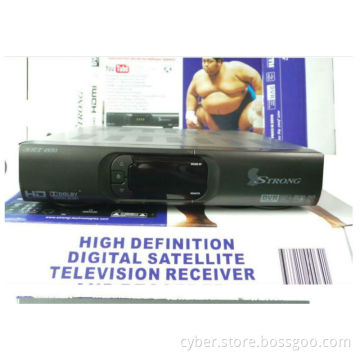
Strong 4930 HD satelite dish receiver for Africa match gprs dongle

Strong 4669 XII FTA satellite receiver 4669 xii decoder
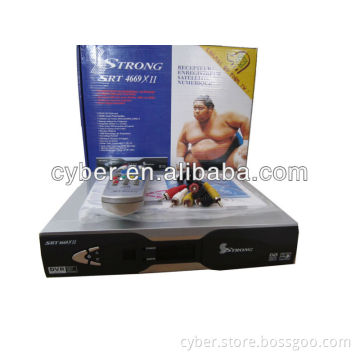
Strong 4669 XII FTA satellite receiver for Africa strong satellite receiver 4669xii

openbox x5 pro digital VFD display support 3G modem and USB wifi DVB-S2 HD digital satellite receiver with iptv
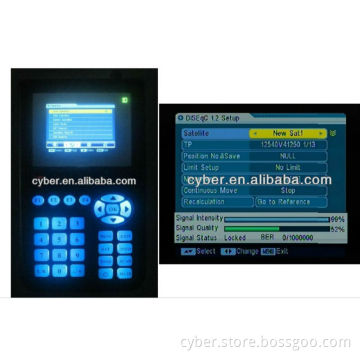
MH-1106 DIGITAL SATELLITE FINDER for tv receiver DVB Compliant Digital Satellite Finder Meter for satellite dish