
Key telephone for PBX / PABX with 60 key phone DSS keys
- Delivery Time:
- 3 Days
Quantity:
Your message must be between 20 to 2000 characters
Contact NowBasic Info
Basic Info
| Place of Origin: | Guangdong, China (Mainland) |
|---|
Product Description
Product Description
Specifications 1. KEY PHONE for CP/TP Series PABX System
2. Two Lines display with back-ground light
3. 72 Keys DSS
Name: Key Telephone & 60keys DSS for PBX system Model: KPH201(D) The Keyphone is with 12 DSS keys, and Keyphone DSS is with 60keys. Together in use, in total is 72 keyphone DSS for PBX system. Product Features: 1) The keyphone can be compatible with our CP and TP Series PABX 2) 2-line display with back-ground light 3) 12 DSS key can be flexible set to corresponding different extensions or CO. line 4) 13 function keys and 4 direction navigator keys 5) Can store 50 speed dialing numbers 6) Can make system programming directly 7) Hands-free, auto answer, broadcast and monitor function 8) Intercom call function: Pickup + Ext. NO + talking Or: Pickup +EXT. DSS key+ talking 9) Intercom answer funciton: Just pick up the handset 10) Call operator function: Pickup + "0" 11) Outgoing call functions: Pickup (or under hang up state) + CO. DSS key + external number + talking or Pickup + out number (default: 9) + external number + talking
12) CO line answer: Pickup or Press corresponding CO. DSS key
13) Use Private Password: Pickup+# 5+Private password +CO. DSS key(or 9 ) +external number +talking
14) Call Transfer modes: Normal transfer(default setting) & Quick transfer. Normal Call TransferWhen talking with Co line or extension , press Transfer key ,then dial extension number(EXT.NO)or respective CO.DSS key +notice +hang up Quick Call Transfer When system in quick transfer mode ,besides the aboveoperation ,you can directly press DSS key to transfer CO line to the extension
15) Alarm clock Setting Pick up+ # + 4 Phone is directly into the alarm setting menu, detail operation in the introduction of the USE SETTING Keyphone
Keyphone 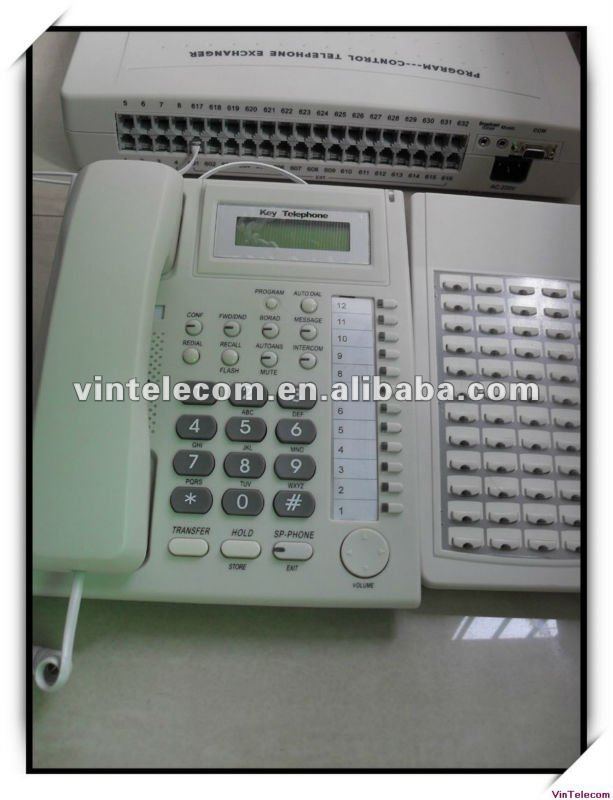 Keyphone DSS & Keyphone used together for PBX SYSTEM
Keyphone DSS & Keyphone used together for PBX SYSTEM 


 Keyphone DSS & Keyphone used together for PBX SYSTEM
Keyphone DSS & Keyphone used together for PBX SYSTEM 
2. Two Lines display with back-ground light
3. 72 Keys DSS
Name: Key Telephone & 60keys DSS for PBX system Model: KPH201(D) The Keyphone is with 12 DSS keys, and Keyphone DSS is with 60keys. Together in use, in total is 72 keyphone DSS for PBX system. Product Features: 1) The keyphone can be compatible with our CP and TP Series PABX 2) 2-line display with back-ground light 3) 12 DSS key can be flexible set to corresponding different extensions or CO. line 4) 13 function keys and 4 direction navigator keys 5) Can store 50 speed dialing numbers 6) Can make system programming directly 7) Hands-free, auto answer, broadcast and monitor function 8) Intercom call function: Pickup + Ext. NO + talking Or: Pickup +EXT. DSS key+ talking 9) Intercom answer funciton: Just pick up the handset 10) Call operator function: Pickup + "0" 11) Outgoing call functions: Pickup (or under hang up state) + CO. DSS key + external number + talking or Pickup + out number (default: 9) + external number + talking
12) CO line answer: Pickup or Press corresponding CO. DSS key
13) Use Private Password: Pickup+# 5+Private password +CO. DSS key(or 9 ) +external number +talking
14) Call Transfer modes: Normal transfer(default setting) & Quick transfer. Normal Call TransferWhen talking with Co line or extension , press Transfer key ,then dial extension number(EXT.NO)or respective CO.DSS key +notice +hang up Quick Call Transfer When system in quick transfer mode ,besides the aboveoperation ,you can directly press DSS key to transfer CO line to the extension
15) Alarm clock Setting Pick up+ # + 4 Phone is directly into the alarm setting menu, detail operation in the introduction of the USE SETTING
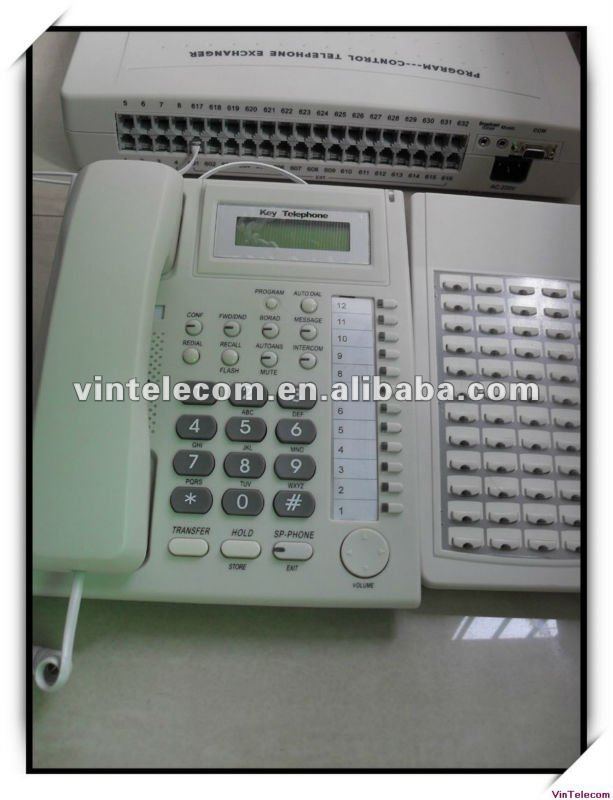 Keyphone DSS & Keyphone used together for PBX SYSTEM
Keyphone DSS & Keyphone used together for PBX SYSTEM 


 Keyphone DSS & Keyphone used together for PBX SYSTEM
Keyphone DSS & Keyphone used together for PBX SYSTEM 
Related Keywords
Related Keywords









