
Original DJI RSC 2 Camera Gimbal Foldable Design Built In OLED Screen Offers 14 Hours Runtime Brand New Ronin SC2 In stock
- Min. Order:
- 1 piece
- Min. Order:
- 1 piece
Your message must be between 20 to 2000 characters
Contact NowOriginal DJI RSC 2 Camera Gimbal Foldable Design Built In OLED Screen Offers 14 Hours Runtime Brand New Ronin SC2 In Stock
Product physical pictures:

Tips:
1. If the buyer does not require specific courier/logistics company before our shipment, we will ship the goods accoring to the default shipping channel.
2. We can send the goods to buyer address but not including destination country’s customs clearance and taxes/duty service.
3.We don't accept goods return or refund if it's not product itself problem.
In the box:


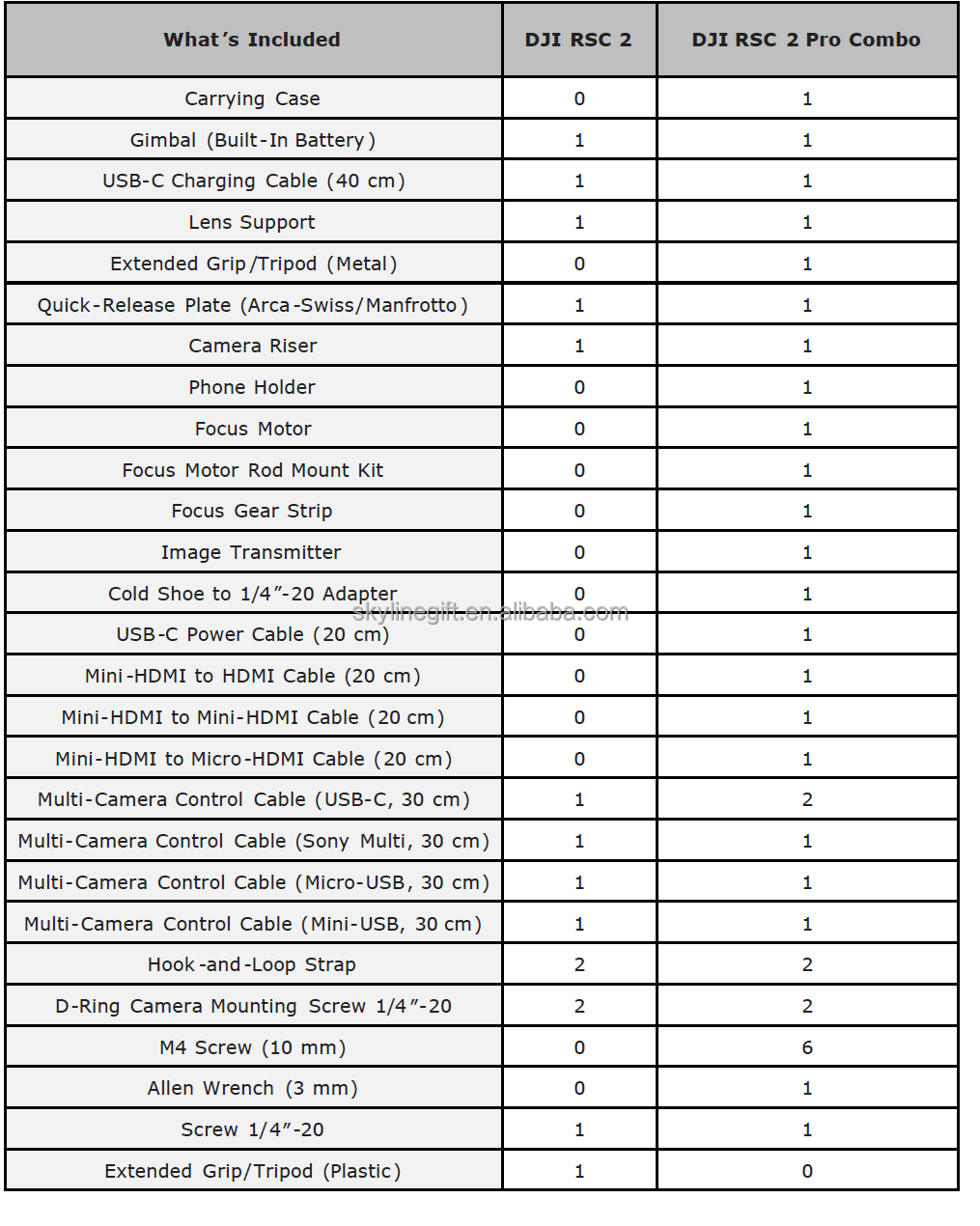





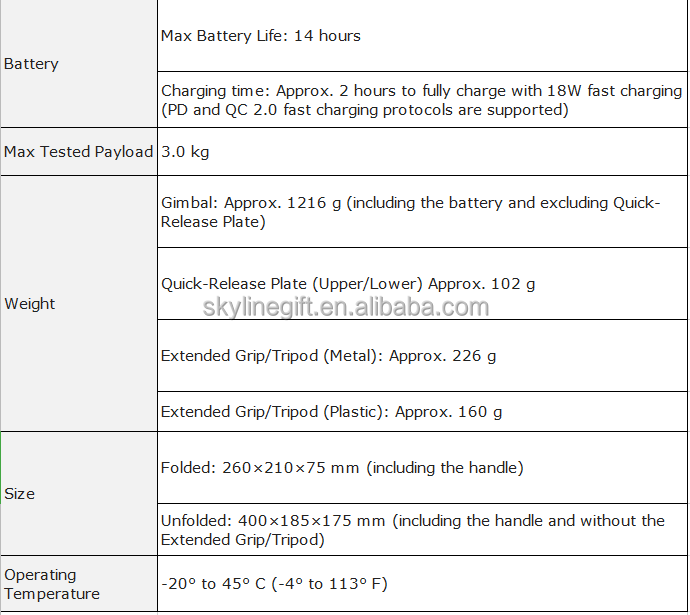

FAQ:
What is the difference between Ronin-SC and DJI RSC 2?
The motor performance of DJI RSC 2 is about 50% higher than that of Ronin-SC. It is equipped with a 1-inch black-and-white assistant screen and front dial. The body adopts a foldable design, which can flexibly adapt to various shooting scenes.
How to activate DJI RSC 2?
DJI RSC 2 only supports the following activation methods:
1. Long press the power button of the gimbal to turn on the gimbal;
2. Turn on the BT function of the mobile device;
3. Open the Ronin app, register/log in to a DJI account, select DJI RSC 2 in the device list, enter the default password 12345678, and follow the prompts to activate (you need to connect to the Internet during the activation process);
4. After activation, the pan/tilt is still in sleep mode, you need to click the pan/tilt power button to exit sleep mode.
How to upgrade the firmware of DJI RSC 2?
The firmware of DJI RSC 2 can be upgraded through the following methods:
1. Long press the power button of the gimbal to turn on the gimbal;
2. Open the Ronin app, click on the connected device, and select the device name corresponding to DJI RSC 2 in the device list;
3. When a new version of the firmware is released, you will be automatically prompted to update the firmware at the top of the Ronin app's main interface. Click "Upgrade Now" to start the firmware update. Please do not turn off the device or exit the app during the update process. After the upgrade is successful, a prompt page of successful firmware upgrade will pop up, click Exit to complete the upgrade;
4. If the upgrade fails, please restart the device and upgrade again.
Is DJI RSC 2 waterproof?
No, the power/data interface of DJI RSC 2 is not waterproof. Please pay attention to waterproof and dustproof during use to avoid damage.
What material is DJI RSC 2 made of?
The main material of DJI RSC 2 is aluminum alloy.
How to turn on/off the DJI RSC 2?
Long press the PTZ power button to turn on/off.
Can DJI RSC 2 power the camera?
DJI RSC 2 supports the use of a multi-function camera control cable to power some cameras.
Contact:
Related Keywords
-

New arrival 18m deep waterproof Osmo Action 4 camera with 160 min battery life

Osmo Action 3 Adventure Combo Full Function action camera for Adventure, Surfing, Biking, Diving, Skiing, All Outdoor Sports

Osmo Action 4 Standard Combo 4K Action Camera 4K/120fps HD Anti Shake Vlog Super-Wide FOV Cold Resistant Long-Lasting New

Osmo Action 3 Standard Combo action camera with Cold Resistant & Long-Lasting

Osmo Action 4 Adventure Combo - 4K/120fps Waterproof Action Camera with a 1/1.3-Inch Sensor 10-bit & D-Log M Color














