
led RGB flexible strip lighting DMX remote control,digital DMX512 console
- Payment Type:
- T/T, Western Union, MoneyGram, paypal
- Min. Order:
- 20 Set/Sets
- Min. Order:
- 20 Set/Sets
Quantity:
Your message must be between 20 to 2000 characters
Contact NowBasic Info
Basic Info
| Place of Origin: | Guangdong, China (Mainland) |
|---|---|
| Supply Ability: | 20000 Set/Sets per Week |
| Payment Type: | T/T,Western Union,MoneyGram,paypal |
Product Description
Product Description
Specifications 1.DMX remote control
2.flex strip lighting DMX control
3.led lighting DMX console
4.digital DMX512 console
5.CE/ROHS
Packaging & Delivery Packaging Detail:standard export package. Delivery Detail: 3~7days after confirmed order and received the deposit. led RGB flexible strip lighting DMX remote control,digital DMX512 console Specifications 1.DMX remote control
2.flex strip lighting DMX control
3.led lighting DMX console
4.digital DMX512 console
5.CE/ROHS Brief Introduction: This DMX512 driver allows for LED lights to be controlled via a DMX controller by accepting both DC supply voltage and your DMX controller signal and distributing it to attached LED lights. This driver accepts XLR-3 type connections or RJ45 connections for the DMX signal input and output and has a screw-down terminal block for DC input power and 4-wire common anode output to your LED lights.
This driver is able to accept 6-24VDC at 4A per channel (three channels total). You can set the starting address of the DMX driver via DIP switches located on the fback of the unit. Please note that each DMX driver requires 3 addresses in the DMX universe being used. One male and one female XLR-3 plug terminal included for creating your own DMX cable. LED light test mode available with DMX driver. DMX Controller with XLR Ports:
DMX controller adopts the advanced micro control unit, it receives standard DMX-512 digital control signal and transformed it into PWM signal for driving LED;You could connect DMX module with DMX digital console to achieve dimming or various changes in procedures.
led RGB flexible strip lighting DMX remote control,digital DMX512 console
Technical Parameters Product Description: This DMX controller with XLR Ports is an essential tool in a dynamic multi-color LED lighting system, and allows a digital RGB lighting control system to send commands to your full color LED light fixtures. The DMX controller with XLR provides a necessary interface between our LED DMX Controller, or lighting control software, and color-changing LED lighting, allowing for full control of color and other variables in your LED lights. This tool translates digital DMX signals from an LED color controller or DMX software into an analog signal that commands LED fixtures.
Product Description: This DMX controller with XLR Ports is an essential tool in a dynamic multi-color LED lighting system, and allows a digital RGB lighting control system to send commands to your full color LED light fixtures. The DMX controller with XLR provides a necessary interface between our LED DMX Controller, or lighting control software, and color-changing LED lighting, allowing for full control of color and other variables in your LED lights. This tool translates digital DMX signals from an LED color controller or DMX software into an analog signal that commands LED fixtures.
This DMX controller features one output each for the Red, Green, Blue, and common positive channels of an RGB LED strip light or light bar; positive and negative inputs for a 5V-24V DC power supply; one input and one output data port each of the RJ45 DMX-512 type, and XLR type input/output ports, all for connection to lighting control software or to one of our DMX Controllers. This XLR DMX Decoder also includes a DIP switch for assigning the binary value of the DMX-512 signal for receiving data and for choosing from 256 levels of brightness.
SIMPLE INSTALLATION:
LEDSTRIPHOME DMX Decoder DMX02 offers 2 8-pin RJ45 DMX-512 data ports and 2 XLR type input/output ports for easy connection of the decoder with the DMX console of your system. Moreover, it includes a DIP switch for assigning the binary value of the DMX-512 signal for receiving data. The connection to our Lighteshop RGB strips and the Power Supply is easily done through terminal blocks.
CONTROLLER AND DMX DECODER (2 IN 1):
With this fantastic accessory you will be able to fully control our strips from your centralized DMX console (the decoder converts DMX-512 control signals to PWM controller signals for driving our Core Strips). But in absence of DMX signal you can use DMX02 as a complete RGB controller, with built-in testing and standalone features (see more in Extended Information). DMX ADDRESS CODE SETTINGS:
DMX ADDRESS CODE SETTINGS:
In order to set the DMX address code if the Decoder the product has a switch panel, which uses Binary numerical code switches to set the DMX address. In the panel there are 10 switches, the first 9 switches set the code itself using binary values (1 is the lowest, with a binary value of 1 and 9 is the highest, with a binary value of 256), so by the combination of this 9 switches a total of 511 DMX address codes can be generated.The last switch is a Function switch (FUN) and determines whether the decoder works in DMX mode (receiving signal form console) or works as a standalone Color Controller.
In the panel there are 10 switches, the first 9 switches set the code itself using binary values (1 is the lowest, with a binary value of 1 and 9 is the highest, with a binary value of 256), so by the combination of this 9 switches a total of 511 DMX address codes can be generated.The last switch is a Function switch (FUN) and determines whether the decoder works in DMX mode (receiving signal form console) or works as a standalone Color Controller.
led RGB flexible strip lighting DMX remote control,digital DMX512 console How to operate the switches?
It is actually easier than it looks, each switch can be OFF (value 0) or ON (value 1). For the FUN switch (number 10), when it is OFF (value 0), the system works with the DMX signal. When it is ON (value 1), it works as Standalone Color Controller. And as we will see, in this mode, the rest of switches will allow you set the different saved programs and set the speed of the color changing programs, but lets explain first how to use switches 1 to 9 to set a DMX address.
When operating in DMX mode, the switches 1 to 9 set the address code of the decoder within the DMX universe. To do that, each switch is assigned a binary value: 1, 2, 4, 8, 16, 32, 64, 128 and 256. and this value is added to the address value when the switch for that value is ON.
Example1 : If you want to set the DMX address code to 37, you will have to switch ON the switches numbered 1 (value 1), 3 (value 4) and 6 (value 32) since 1+4+32 = 37.
Example 2: If you want to set the code to 328, then you will have to switch on the switches numbered 4 (value 8), 7 (value 64) and 9 (value 256)because 8+64+256=328.
 led RGB flexible strip lighting DMX remote control,digital DMX512 console SETTING UP: 1.Connect signal wire first, then load wire and last connect the power wire. Please make sure that short circuit cannot occur between the wires before turning on the power.
led RGB flexible strip lighting DMX remote control,digital DMX512 console SETTING UP: 1.Connect signal wire first, then load wire and last connect the power wire. Please make sure that short circuit cannot occur between the wires before turning on the power.
2.In the absence of receiving DMX signal, our DMX02 decoder will act as a Color controller as described previously with 9 different modes.
3.To switch from and to DMX mode just use switch number 10 (OFF = DMX, ON = Color Controller).
4.To set the address code of module follow instructions in previous pages Our Services 1. Your inquiry related to our products or prices will be replied in 24 hours 2. Well-trained and experienced staffs to answer all your enquires in fluent English 3. OEM and ODM, any your customized Lighting & Controller we can help you design put into product 4. Distributorship are offered for your unique design and some our current models 5. Protection of your sales area, ideas of design and all your private information OEM CUSTOM MADE ALLOWED led RGB flexible strip lighting DMX remote control,digital DMX512 console
...
2.flex strip lighting DMX control
3.led lighting DMX console
4.digital DMX512 console
5.CE/ROHS
Packaging & Delivery Packaging Detail:standard export package. Delivery Detail: 3~7days after confirmed order and received the deposit. led RGB flexible strip lighting DMX remote control,digital DMX512 console Specifications 1.DMX remote control
2.flex strip lighting DMX control
3.led lighting DMX console
4.digital DMX512 console
5.CE/ROHS Brief Introduction: This DMX512 driver allows for LED lights to be controlled via a DMX controller by accepting both DC supply voltage and your DMX controller signal and distributing it to attached LED lights. This driver accepts XLR-3 type connections or RJ45 connections for the DMX signal input and output and has a screw-down terminal block for DC input power and 4-wire common anode output to your LED lights.
This driver is able to accept 6-24VDC at 4A per channel (three channels total). You can set the starting address of the DMX driver via DIP switches located on the fback of the unit. Please note that each DMX driver requires 3 addresses in the DMX universe being used. One male and one female XLR-3 plug terminal included for creating your own DMX cable. LED light test mode available with DMX driver. DMX Controller with XLR Ports:
DMX controller adopts the advanced micro control unit, it receives standard DMX-512 digital control signal and transformed it into PWM signal for driving LED;You could connect DMX module with DMX digital console to achieve dimming or various changes in procedures.
led RGB flexible strip lighting DMX remote control,digital DMX512 console
Technical Parameters
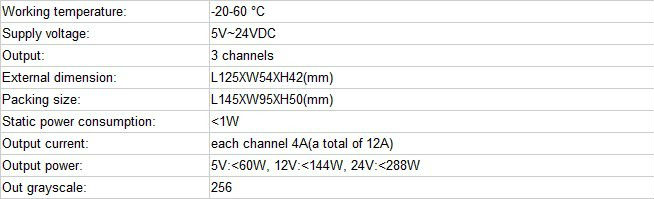 Product Description: This DMX controller with XLR Ports is an essential tool in a dynamic multi-color LED lighting system, and allows a digital RGB lighting control system to send commands to your full color LED light fixtures. The DMX controller with XLR provides a necessary interface between our LED DMX Controller, or lighting control software, and color-changing LED lighting, allowing for full control of color and other variables in your LED lights. This tool translates digital DMX signals from an LED color controller or DMX software into an analog signal that commands LED fixtures.
Product Description: This DMX controller with XLR Ports is an essential tool in a dynamic multi-color LED lighting system, and allows a digital RGB lighting control system to send commands to your full color LED light fixtures. The DMX controller with XLR provides a necessary interface between our LED DMX Controller, or lighting control software, and color-changing LED lighting, allowing for full control of color and other variables in your LED lights. This tool translates digital DMX signals from an LED color controller or DMX software into an analog signal that commands LED fixtures.This DMX controller features one output each for the Red, Green, Blue, and common positive channels of an RGB LED strip light or light bar; positive and negative inputs for a 5V-24V DC power supply; one input and one output data port each of the RJ45 DMX-512 type, and XLR type input/output ports, all for connection to lighting control software or to one of our DMX Controllers. This XLR DMX Decoder also includes a DIP switch for assigning the binary value of the DMX-512 signal for receiving data and for choosing from 256 levels of brightness.
SIMPLE INSTALLATION:
LEDSTRIPHOME DMX Decoder DMX02 offers 2 8-pin RJ45 DMX-512 data ports and 2 XLR type input/output ports for easy connection of the decoder with the DMX console of your system. Moreover, it includes a DIP switch for assigning the binary value of the DMX-512 signal for receiving data. The connection to our Lighteshop RGB strips and the Power Supply is easily done through terminal blocks.
CONTROLLER AND DMX DECODER (2 IN 1):
With this fantastic accessory you will be able to fully control our strips from your centralized DMX console (the decoder converts DMX-512 control signals to PWM controller signals for driving our Core Strips). But in absence of DMX signal you can use DMX02 as a complete RGB controller, with built-in testing and standalone features (see more in Extended Information).
 DMX ADDRESS CODE SETTINGS:
DMX ADDRESS CODE SETTINGS:In order to set the DMX address code if the Decoder the product has a switch panel, which uses Binary numerical code switches to set the DMX address.
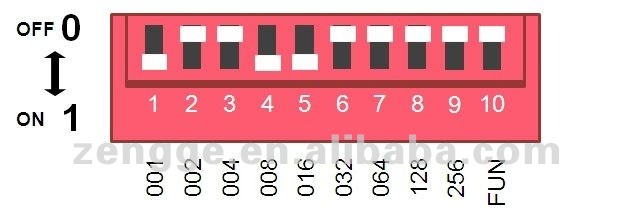 In the panel there are 10 switches, the first 9 switches set the code itself using binary values (1 is the lowest, with a binary value of 1 and 9 is the highest, with a binary value of 256), so by the combination of this 9 switches a total of 511 DMX address codes can be generated.The last switch is a Function switch (FUN) and determines whether the decoder works in DMX mode (receiving signal form console) or works as a standalone Color Controller.
In the panel there are 10 switches, the first 9 switches set the code itself using binary values (1 is the lowest, with a binary value of 1 and 9 is the highest, with a binary value of 256), so by the combination of this 9 switches a total of 511 DMX address codes can be generated.The last switch is a Function switch (FUN) and determines whether the decoder works in DMX mode (receiving signal form console) or works as a standalone Color Controller.led RGB flexible strip lighting DMX remote control,digital DMX512 console How to operate the switches?
It is actually easier than it looks, each switch can be OFF (value 0) or ON (value 1). For the FUN switch (number 10), when it is OFF (value 0), the system works with the DMX signal. When it is ON (value 1), it works as Standalone Color Controller. And as we will see, in this mode, the rest of switches will allow you set the different saved programs and set the speed of the color changing programs, but lets explain first how to use switches 1 to 9 to set a DMX address.
When operating in DMX mode, the switches 1 to 9 set the address code of the decoder within the DMX universe. To do that, each switch is assigned a binary value: 1, 2, 4, 8, 16, 32, 64, 128 and 256. and this value is added to the address value when the switch for that value is ON.
Example1 : If you want to set the DMX address code to 37, you will have to switch ON the switches numbered 1 (value 1), 3 (value 4) and 6 (value 32) since 1+4+32 = 37.
Example 2: If you want to set the code to 328, then you will have to switch on the switches numbered 4 (value 8), 7 (value 64) and 9 (value 256)because 8+64+256=328.

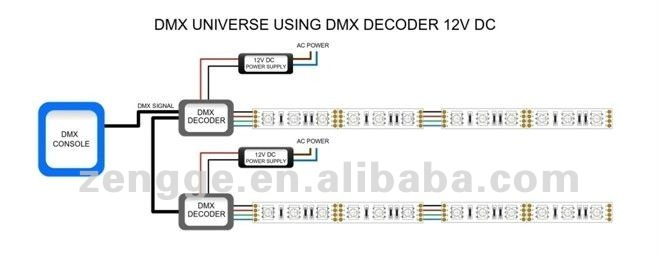 led RGB flexible strip lighting DMX remote control,digital DMX512 console SETTING UP: 1.Connect signal wire first, then load wire and last connect the power wire. Please make sure that short circuit cannot occur between the wires before turning on the power.
led RGB flexible strip lighting DMX remote control,digital DMX512 console SETTING UP: 1.Connect signal wire first, then load wire and last connect the power wire. Please make sure that short circuit cannot occur between the wires before turning on the power.2.In the absence of receiving DMX signal, our DMX02 decoder will act as a Color controller as described previously with 9 different modes.
3.To switch from and to DMX mode just use switch number 10 (OFF = DMX, ON = Color Controller).
4.To set the address code of module follow instructions in previous pages Our Services 1. Your inquiry related to our products or prices will be replied in 24 hours 2. Well-trained and experienced staffs to answer all your enquires in fluent English 3. OEM and ODM, any your customized Lighting & Controller we can help you design put into product 4. Distributorship are offered for your unique design and some our current models 5. Protection of your sales area, ideas of design and all your private information OEM CUSTOM MADE ALLOWED led RGB flexible strip lighting DMX remote control,digital DMX512 console
...
Related Keywords
Related Keywords
You May Also Like
You May Also Like










