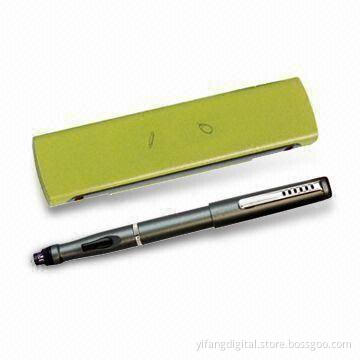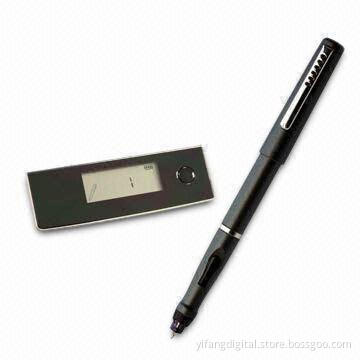Stylus Pen for iPhone with Precise Input Photo Sketcher, E-signature Store 100 Pages and Annotation
- Payment Type:
- Telegraphic Transfer (TT, T/T)
Quantity:
Your message must be between 20 to 2000 characters
Contact NowBasic Info
Basic Info
| Payment Type: | Telegraphic Transfer (TT,T/T) |
|---|
Product Description
Product Description
- Digitize your notes and drawings with your iPod, iPhone and iPad
- Input accurate and fine drawing and writing
- Share annotates photo to popular social networking websites as easy as 1-2-3
- Free application is available in Apple’s App store
- Photo sketcher:
- It is possibly the most productive tool for personal creativity
- This smart pen is fun and useful for someone who does a good deal of mind-mapping and drawing
- You can simply upload the images without the tedious, time consuming and process of scanning. You also can export your images to tools like Photoshop or you can also hook up directly to a projector for your business presentation
- Digitizes and records hand writing wirelessly with no computer:
- By clipping the receiver on a paper, it automatically digitizes your written notes and can store up to 100 pages wirelessly without having to connect to a computer
- It captures every stroke you make on the paper and you can store them in your computer easily
- To write or draw on images or MS office application in real-time, just connect the stylus to your computer
- It comes with Bluetooth and software to let you sync your files to your Blackberry or Android phone and share to the world in seconds
- Real-time drawing and writing on computer:
- Online mode let’s you upload and save your sketches and notes once connect to PC via USB cable in JPEG file and share by e-mail instantly
- Meanwhile, what you draw on paper can be shown on the screen simultaneously
- Write or draw just like regular pen, on regular paper:
- It is like a regular pen
- Take it anywhere and write, draw or scribble on regular sheet of paper or notepad
- No special paper is required
- Records are up to 100 pages on receiver
- Sign important documents using your e-signature:
- You can do office document annotation and signature on Word/Excel/PowerPoint/Outlook which is ideal for your daily work
- It is possibly the most productive tool for personal creativity
- This smart pen is fun and useful for someone who does a good deal of mind-mapping and drawing
- You can simply upload the images without the tedious, time consuming and process of scanning. You also can export your images to tools like Photoshop or you can also hook up directly to a projector for your business presentation
- By clipping the receiver on a paper, it automatically digitizes your written notes and can store up to 100 pages wirelessly without having to connect to a computer
- It captures every stroke you make on the paper and you can store them in your computer easily
- To write or draw on images or MS office application in real-time, just connect the stylus to your computer
- It comes with Bluetooth and software to let you sync your files to your Blackberry or Android phone and share to the world in seconds
- Online mode let’s you upload and save your sketches and notes once connect to PC via USB cable in JPEG file and share by e-mail instantly
- Meanwhile, what you draw on paper can be shown on the screen simultaneously
- It is like a regular pen
- Take it anywhere and write, draw or scribble on regular sheet of paper or notepad
- No special paper is required
- Records are up to 100 pages on receiver
- You can do office document annotation and signature on Word/Excel/PowerPoint/Outlook which is ideal for your daily work
Related Keywords
Related Keywords
You May Also Like
You May Also Like