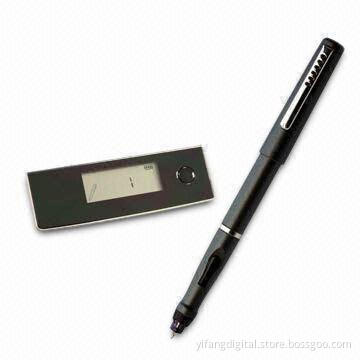Smart Pens for iPad, Do Annotation or E-signature and Photo Sketcher with Palm Rejection
- Payment Type:
- Telegraphic Transfer (TT, T/T)
Quantity:
Your message must be between 20 to 2000 characters
Contact NowBasic Info
Basic Info
| Payment Type: | Telegraphic Transfer (TT,T/T) |
|---|
Product Description
Product Description
- Smart input device: dongle type receiver, plug in and write freely on iPad screen
- Free application studio basic lite is available to download from Apple’s app store
- You can lean your palm on capacitive screen during writing, very user-friendly
- Input very accurate and fine drawing and writing without changing your writing habits
- Handwriting meeting memo, handwriting e-mails, Math, Physics, Chemistry formulas, graphics and diagrams can be input on iPad screen freely
- Do photo sketcher on
- JPG pictures on iPad screen
- Do annotation or e-signature on screen shot
- Turn your iPad into a powerful drawing tablet
- Paperless solution, green product
- Smart pen for iPad can be used in a variety of use-case scenarios, including business, education or home
Related Keywords
Related Keywords
You May Also Like
You May Also Like