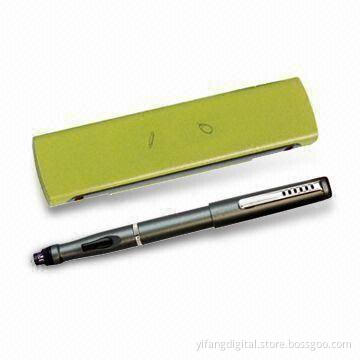Smart Pen for iPad, with Dongle Type Receiver, Precise Handwriting, Photo Sketcher and E-signature
- Payment Type:
- Telegraphic Transfer (TT, T/T)
Quantity:
Your message must be between 20 to 2000 characters
Contact NowBasic Info
Basic Info
| Payment Type: | Telegraphic Transfer (TT,T/T) |
|---|
Product Description
Product Description
- Precision of the stylus
- It comes with a pen-shaped stylus, you'll find that taking notes is easier than typing, and drawing will be as simple and comfortable as using a pen and paper
- A mouse is great for point and click, but it was never made to draw or truly be creative
- You find that you're able to draw and create right on your iPad 1, 2 or new iPad like you've never been able to before on a computer
- Simple and easy
- Because you are using a smart stylus pen, take notes in real time - in your handwriting
- That means no more transcribing those notes into an email so you can share them electronically Now when the meeting is over, email those notes before you even leave the room
- And you can add other visual info like dimensions or arrows that you could never add to a plain text email
- Make it more personal
- Not only can you send friends and loved ones personal notes, in your own handwriting via E-mail , but you can add your personal creativity to favorite pictures
- Imagine taking that favorite photo of you and your friends on your last vacation together, and adding personal comments or humorous memories from the trip, all right on the photo
- Then share that photo via Facebook, flicker or any social/sharing website you want
Related Keywords
Related Keywords
You May Also Like
You May Also Like