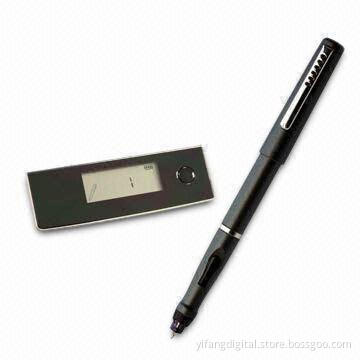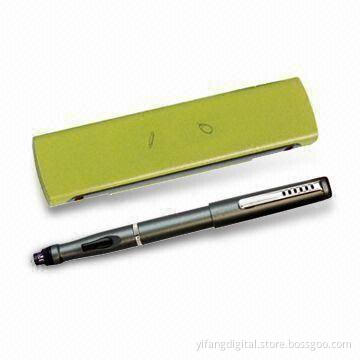Branded Touch Pen, Designed for Windows 8, Supports Two-point Touch and Easy Calibration
- Payment Type:
- Telegraphic Transfer (TT, T/T)
Quantity:
Your message must be between 20 to 2000 characters
Contact NowBasic Info
Basic Info
| Payment Type: | Telegraphic Transfer (TT,T/T) |
|---|
Product Description
Product Description
- Upgrades ordinary PC monitors to touch screen
- Two-point touch zoom operation
- Plug-and-play
- Improves Microsoft's Windows 8 OS
- Compact
- Soft tip pen, will not scratch
- Easy calibration
- For PC screens smaller than 15.6 inches
- For various applications, including education, business presentations, entertainment
- How to upgrade the PC:
- Fix the receiver on PC screen edge via magnetism
- Get power from PC via USB cable
- Use the smart pen to touch the screen or to write on the screen with the smart pen
- With touch 8, user can:
- Activate all software by simple touch
- Slide operation
- Input handwriting through the PC screen
- Share user's creativity easily
- Fix the receiver on PC screen edge via magnetism
- Get power from PC via USB cable
- Use the smart pen to touch the screen or to write on the screen with the smart pen
- Activate all software by simple touch
- Slide operation
- Input handwriting through the PC screen
- Share user's creativity easily
Related Keywords
Related Keywords
You May Also Like
You May Also Like