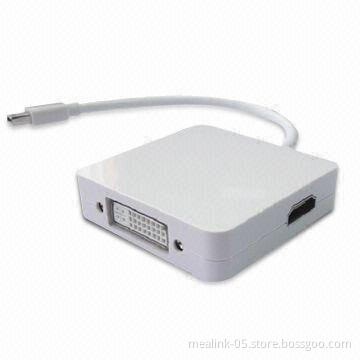New 1X8 HDMI Splitter, Wallplate 4K*2K, 1.4V Supports 3DNew
- Payment Type:
- Paypal
Quantity:
Your message must be between 20 to 2000 characters
Contact NowBasic Info
Basic Info
| Payment Type: | Paypal |
|---|
Product Description
Product Description
- This product distributes 1 way HDMI signal from STB, DVD, notebook, D-VHS and HD-player and so on, to 8 ways identical HDMI signal simultaneously
- It supports 3D HDMI and HDMI1.4 (4Kx2K)
- Power supply: 5V DC/3A
- Input port: HDMI Connector X1
- Output ports: HDMI connectors X 8
- Power port: DC 1.8mmx1
- Power indicator LED: Orange LEDx1
- Signal indicator LED: Blue LED X8
- DVI specification: Compliant DVI specification 1.0
- HDMI specification: HDMI specification 1.4A compliant.
- HDMI HDCP: Compliant with HDCP Rev 1.3 specification, supports HDCP repeater
- Frequency range: 25MHz-340MHz
- Max transmission: 2.4Gx3=10.2Gbps
- Color depth: Supports 12-bit deep full HD, full 3D and 4Kx2K video.
- Audio: Supports standard audio and DSD(direct stream digital) audio and HD(HBR) audio
- Supported HDMI resolution: 480I@60Hz, 480P@60Hz, 56I@50Hz, 576P@50Hz, 720P@60Hz, 3D HDMI(720P@50@60Hz, 1080P@24Hz), 3840X2160P@24Hz
- Dimension: 213X80X19mm
- Net weight: 390g
- Color: Black
- Working temperature: 0-60 degree
- Use DC5V power supply only. Make sure specification matched if using adapters not supplied by factory
- Put this production in dry and ventilated place for normal heat dissipation
- Keep this products away from strong static and magnetic environment
- HDTV or other display with HDMI port
- HDMI video source, such as DVD, PS3, STB, PC and so on
- High standard HDMI cable (can support HDMI1.4)
- Please connect the devices according to the above image and operate as following steps:
- Connect the HDMI video source output port to the splitter input port by HDMI cable
- Connect the splitter output port to HDMI display by HDMI cable
- Set the TV input to right HDMI channel.
- Power on the splitter (power indicator LED with light on in red)
- Before output HDMI signal, the splitter will read EDID information of connected TVs and send it back to HDMI source part to let it determine the output mode
- Indicator LED shows the working status
- Power supply larger than 5V will damage product
- No image output:
- Check and make sure all connections are good and correct
- Check and make sure the TV has been set up to the right channel
- Check if the matched output indicator LED lights on
- Check and make sure all connections are good and correct
- Use HDMI 1.4 cable if transmitting 4Kx2K HDMI signal
- Connect the HDMI video source output port to the splitter input port by HDMI cable
- Connect the splitter output port to HDMI display by HDMI cable
- Set the TV input to right HDMI channel.
- Power on the splitter (power indicator LED with light on in red)
- Check and make sure all connections are good and correct
- Check and make sure the TV has been set up to the right channel
- Check if the matched output indicator LED lights on
Related Keywords
Related Keywords
You May Also Like
You May Also Like