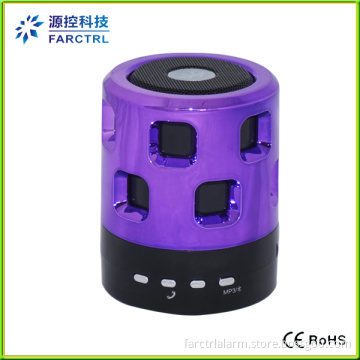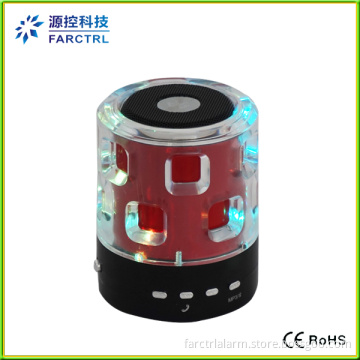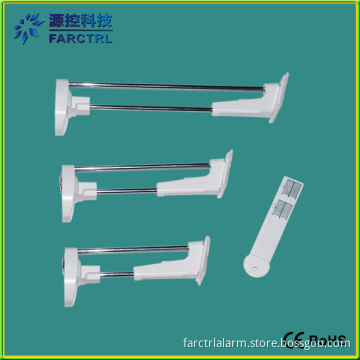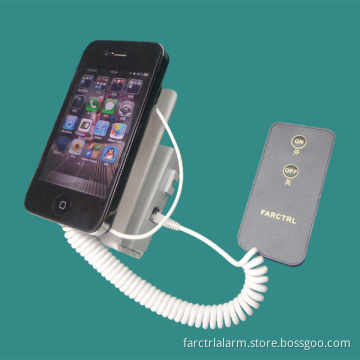Large Scale Alarm System for Cellphone (FC160E)
- Payment Type:
- L/C, T/T, Western Union, Paypal, Escrow
Quantity:
Your message must be between 20 to 2000 characters
Contact NowBasic Info
Basic Info
| Place of Origin: | Shenzhen, Guangdong, China |
|---|---|
| Payment Type: | L/C, T/T, Western Union, Paypal, Escrow |
Product Description
Product Description
Description
1. Hot base with charging function: Charging monthly, reusable. With adaptor and battery inside available, make charging anywhere anytime come true.
2. It is convenient for the customers to see the phone, camera, MP5, PSP when display
Device was used in mobile phone exhibition hall, exclusive shops.
3. Large quantity in stock and safe package. So once received your need, we can delivery to you within 3days.
4. Strictly quality control system. Every product must be rechecked by QA, and we have gotISO9001, 14001/4. ISO, Rosh/4. CE and RoHS certificate.
5. Remote Control. It was under remote control, when start or unlock the system, remote control will be easily used to control.
5. Small try order is accepted with reasonable price.
Features
1. Quick Reaction speed, pull or cut the USB cable, the Alarm warning.
2. Remote control function: Once the alarm has been triggered, restitution cannot disarm, the alarm must be reset by remote control "OFF" key to disarm (press remote control "OFF" key to relief). With high safety factor, it can protect customer's property.
3. Built-in alarm horn, high-volume alarm on the bottom, can avoid destruction of the thief.
4. With Remote Control function, easy to use.
5. LED light display current status.
6. Wide range Application: Retail chain store or exhibition center for Tablet PC, Camera, Smart Phone, GPS and other exhibits anti-theft and reusable.
Package Included
1. Series (Remote Control Demo-Alert)
2. Adaptor 5VDC / 1A
3. Infrared Remote Control
4. Magnetic Detecting Sensor Cable
Operating Step
1. Power ON/OFF Slide Switch: Please turn power ON before setting (on the bottom).
2. Tear off 3M stickers on the bottom, and stick metal bottom on display desk.
3. Tear off 3M sticker (on Magnetic sensor) and stick on rear side Smart Phone.
4. Tear off 3M sticker on the Demo-Alert (small detecting sensor), and stick on Smart Phone(front or rear side surface).
5. Set up Demo-Alert in Active position: Press ON button on Remote Control; You'll hear a beep sound and Red LED blinking (one time), in Active position.
6. Demo-Alert Sensor: 3 detecting sensors and phone jack connector are detect point, either one of detecting sensor Slip or phone jack disconnecting (active position), Alarm warning immediately and Blue LED blinking until alarm relief.
7. Relief alarm: Press Remote Control OFF button to relief alarm warning and hear horn alarm.
8. Active Display Charge: Provide charge function, when Smart Phone battery low, you can plug charge cable between Smart Phone (Micro USB port) and Magnetic connector (a black hole at left side Magnetic connector), or direct charge from Adaptor to Smart Phone.
9. Low Power Indicator: When green LED light blinking, please plug port into to AC adaptor, mini plug into left side Demo-Alert metal base, then AC adaptor plug into Outlet (please avoid battery dried-up).
10. Working Period (in Active): 2 weeks (full charge).
11. Charge Time: 5 hours.
12. Low Power: Green LED blinking until power dried-up or charge.
13. Charging: Red LED turns ON.
14. Full Charge: Green LED turn ON.
15. Alarm: Red LED Blinking.
16. In Active (when you set up Alarm): Blue LED Blinking.
17. Remote Control: 5 units with one remote control.
Alarming as follows
1. Circuit break resistance
2. Short circuit resistance
3. Other circuit-replacing resistance
4. Prying and cutting resistance
5. Remove the sensor
6. Cut the spring wire
7. Put out the connector
8. Put out power connector- alarm
1. Hot base with charging function: Charging monthly, reusable. With adaptor and battery inside available, make charging anywhere anytime come true.
2. It is convenient for the customers to see the phone, camera, MP5, PSP when display
Device was used in mobile phone exhibition hall, exclusive shops.
3. Large quantity in stock and safe package. So once received your need, we can delivery to you within 3days.
4. Strictly quality control system. Every product must be rechecked by QA, and we have gotISO9001, 14001/4. ISO, Rosh/4. CE and RoHS certificate.
5. Remote Control. It was under remote control, when start or unlock the system, remote control will be easily used to control.
5. Small try order is accepted with reasonable price.
Features
1. Quick Reaction speed, pull or cut the USB cable, the Alarm warning.
2. Remote control function: Once the alarm has been triggered, restitution cannot disarm, the alarm must be reset by remote control "OFF" key to disarm (press remote control "OFF" key to relief). With high safety factor, it can protect customer's property.
3. Built-in alarm horn, high-volume alarm on the bottom, can avoid destruction of the thief.
4. With Remote Control function, easy to use.
5. LED light display current status.
6. Wide range Application: Retail chain store or exhibition center for Tablet PC, Camera, Smart Phone, GPS and other exhibits anti-theft and reusable.
Package Included
1. Series (Remote Control Demo-Alert)
2. Adaptor 5VDC / 1A
3. Infrared Remote Control
4. Magnetic Detecting Sensor Cable
Operating Step
1. Power ON/OFF Slide Switch: Please turn power ON before setting (on the bottom).
2. Tear off 3M stickers on the bottom, and stick metal bottom on display desk.
3. Tear off 3M sticker (on Magnetic sensor) and stick on rear side Smart Phone.
4. Tear off 3M sticker on the Demo-Alert (small detecting sensor), and stick on Smart Phone(front or rear side surface).
5. Set up Demo-Alert in Active position: Press ON button on Remote Control; You'll hear a beep sound and Red LED blinking (one time), in Active position.
6. Demo-Alert Sensor: 3 detecting sensors and phone jack connector are detect point, either one of detecting sensor Slip or phone jack disconnecting (active position), Alarm warning immediately and Blue LED blinking until alarm relief.
7. Relief alarm: Press Remote Control OFF button to relief alarm warning and hear horn alarm.
8. Active Display Charge: Provide charge function, when Smart Phone battery low, you can plug charge cable between Smart Phone (Micro USB port) and Magnetic connector (a black hole at left side Magnetic connector), or direct charge from Adaptor to Smart Phone.
9. Low Power Indicator: When green LED light blinking, please plug port into to AC adaptor, mini plug into left side Demo-Alert metal base, then AC adaptor plug into Outlet (please avoid battery dried-up).
10. Working Period (in Active): 2 weeks (full charge).
11. Charge Time: 5 hours.
12. Low Power: Green LED blinking until power dried-up or charge.
13. Charging: Red LED turns ON.
14. Full Charge: Green LED turn ON.
15. Alarm: Red LED Blinking.
16. In Active (when you set up Alarm): Blue LED Blinking.
17. Remote Control: 5 units with one remote control.
Alarming as follows
1. Circuit break resistance
2. Short circuit resistance
3. Other circuit-replacing resistance
4. Prying and cutting resistance
5. Remove the sensor
6. Cut the spring wire
7. Put out the connector
8. Put out power connector- alarm
Related Keywords
Related Keywords
You May Also Like
You May Also Like