
Mini Portable Bluetooth Remote Controller, Bluetooth Gampad & Selfie Shutter Remote
- Payment Type:
- T/T, Western Union
Quantity:
Your message must be between 20 to 2000 characters
Contact NowBasic Info
Basic Info
| Place of Origin: | Shenzhen China |
|---|---|
| Payment Type: | T/T, Western Union |
Product Description
Product Description
Portable Bluetooth remote controller Mini Bluetooth Gampad & selfie shutter remote &Remote Controller used for Mobile Phone, MID, TV box, Gampad, Wireless mouse etc, Music


Thank you for purchasing the gamepad & Shutter remote, this product is a portable Bluetooth remote controller, used for Mobile Phone, MID, TV box, PC, Gamepad, Wireless mouse etc. Support iOS, Android OS, Windows etc. The information is subject to change without prior notice.
Power ON: Press start button until LED is on (about 2 seconds).
Power OFF: Press start button until LED is off (about 5 seconds).
Pair and connect: After power on, the device will automatic enter the Bluetooth pairing mode, The blue LED is flashing, Then find the address and name of equipment, pressing confirm button to be connected. After connectting successed, blue LED indicator will turn off.
Mode 1: Android mouse/shutter/game, both press START and Mode 1 button to power on.
Mode 2: Android msuic/shutter/game, both press START and Mode 2 button to power on.
Mode 3: IOS shutter/game, both press START and Mode 3 button to power on.
Note:
1. The system default boot is Android mode 1, the system will remember the last boot mode.
2. In android mode 1, the blue LED is on during startup, else mode, the red LED is on.
3. After power on, if not connected by spending more than 5 minutes, or if connected success, but more than 10 minutes no any operations, the device will automation shutdown.
4. Press START button more than 8 minutes to power up, the blue LED will flash. This enter re-pairing mode,
At this time will not automatically connect the last paired device.
5. In power on or off state, the [GAME-KEY] switch is always available.
6. Android mode is invalid for iOS, in iOS mode will display "-iOS"for bluetooth name.
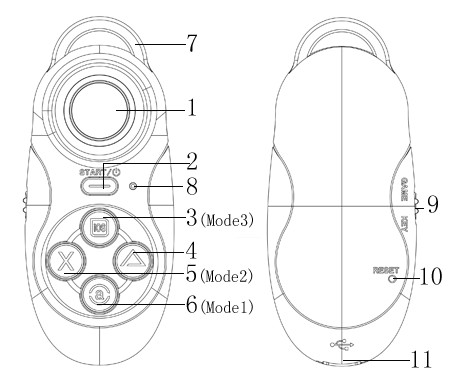


Thank you for purchasing the gamepad & Shutter remote, this product is a portable Bluetooth remote controller, used for Mobile Phone, MID, TV box, PC, Gamepad, Wireless mouse etc. Support iOS, Android OS, Windows etc. The information is subject to change without prior notice.
Power OFF: Press start button until LED is off (about 5 seconds).
Pair and connect: After power on, the device will automatic enter the Bluetooth pairing mode, The blue LED is flashing, Then find the address and name of equipment, pressing confirm button to be connected. After connectting successed, blue LED indicator will turn off.
Mode 1: Android mouse/shutter/game, both press START and Mode 1 button to power on.
Mode 2: Android msuic/shutter/game, both press START and Mode 2 button to power on.
Mode 3: IOS shutter/game, both press START and Mode 3 button to power on.
Note:
1. The system default boot is Android mode 1, the system will remember the last boot mode.
2. In android mode 1, the blue LED is on during startup, else mode, the red LED is on.
3. After power on, if not connected by spending more than 5 minutes, or if connected success, but more than 10 minutes no any operations, the device will automation shutdown.
4. Press START button more than 8 minutes to power up, the blue LED will flash. This enter re-pairing mode,
At this time will not automatically connect the last paired device.
5. In power on or off state, the [GAME-KEY] switch is always available.
6. Android mode is invalid for iOS, in iOS mode will display "-iOS"for bluetooth name.
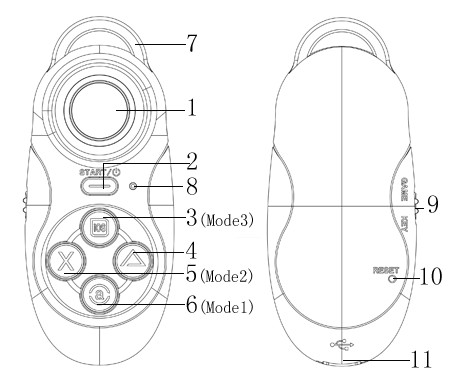
Related Keywords
Related Keywords
You May Also Like
You May Also Like







