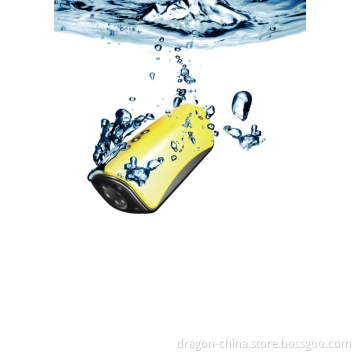Water Resistant 720P Action Camera ER083D
Quantity:
Your message must be between 20 to 2000 characters
Contact NowBasic Info
Basic Info
Product Description
Product Description
Basic Specification
| Image Sensor | CMOS |
|---|---|
| Pixels | 5 Mega |
Detail Description
| On/Off | Press the button for on.Press and hold for 4 seconds the On/Off Button for 3 seconds, to shut off the camera. |
| Video | Turn the cam on and aim at what you want to record. Press the button to start recording (two beeping sound). The time elapsed will be shown on the LCD screen. Press the button again to stop recording (two beeping sounds). Remark:1280*720 (30 FPS) is default video definition,press the On/Off Button (do not hold) to select definition to 640*480 (60 FPS) |
| Photo | Start the cam, press Menu button for once, the LCD shows ”P” and quantity of photos existing in SD card. Aim at what you want to photo and press the button, the quantity of photo that appears on LCD increases for 1. |
| PC Cam | Press for once to “PHOTO” mode. Connect the CAM to PC via the USB cable to get the PC Camera mode |
| Playing back | Turn the CAM on with SD card inserted in. Connect your CAM to your TV using the AV cable |
| Time Setting | Press Menu button to set and press On/Off button to adjust |
Specification:
| Video Resolution | 1280*720 (30fps) / 640*480 (60fps) selectable |
| Photo | 4000*3000 (12M) |
| USB | 2.0 |
| Water Resistant Depth | 8m |
| SD Card Capability | Up to 32GB |
| Battery | 1500 mAh Lithium battary, universal with Nikia mobile phone |
| Built-in Memory | 32MB |
| Operation system | Win 2000/XP/Vista and Apple Mac X 10.4 and below |
| Packing Dimensions | 210mm x 155mm x 60mm |
| Weight | 620g with packing and accessories |
Additional Information
| Minimum Order | 50pcs |
|---|---|
| Lead Time / Delivery Time | 15 Day(s) |
| Sample Available | YES |
| Target Market(s) | North America, Oceania, Eastern Europe, Latin America, Western & Southern Europe, Northern Europe, Middle East |
Related Keywords
Related Keywords
You May Also Like
You May Also Like